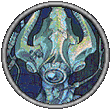|
|
| 09-10-13, 10:12 PM | #1 |
|
Need some help on totembar please
I tried to add a timer on the ouf_totembar, but the problem is that I can't make it update itself well,
and when I destroyed the totem, the timer would stop at the time it left instead of disppear. Please help! Code:
local _, ns = ...
local oUF = ns.oUF or oUF
if not oUF then return end
local _, pClass = UnitClass("player")
local total = 0
local delay = 0.01
-- In the order, fire, earth, water, air
local colors = {
[1] = {.58,.23,.10},
[2] = {.23,.45,.13},
[3] = {.19,.48,.60},
[4] = {.42,.18,.74},
}
local GetTotemInfo, SetValue, GetTime = GetTotemInfo, SetValue, GetTime
local Timer
local Abbrev = function(name)
return (string.len(name) > 10) and string.gsub(name, "%s*(.)%S*%s*", "%1. ") or name
end
local function TotemOnClick(self,...)
local id = self.ID
local mouse = ...
if IsShiftKeyDown() then
for j = 1,4 do
DestroyTotem(j)
end
else
DestroyTotem(id)
end
end
local function InitDestroy(self)
local totem = self.TotemBar
for i = 1 , 4 do
local Destroy = CreateFrame("Button",nil, totem[i])
Destroy:SetAllPoints(totem[i])
Destroy:RegisterForClicks("LeftButtonUp", "RightButtonUp")
Destroy.ID = i
Destroy:SetScript("OnClick", TotemOnClick)
end
end
local function UpdateSlot(self, slot)
local totem = self.TotemBar
local haveTotem, name, startTime, duration, totemIcon = GetTotemInfo(slot)
totem[slot]:SetStatusBarColor(unpack(totem.colors[slot]))
totem[slot]:SetValue(0)
totem[slot].Time = totem[slot]:CreateFontString(nil, "OVERLAY")
totem[slot].Time:SetPoint('CENTER', totem[slot], 'CENTER', 0, 1)
totem[slot].Time:SetFont(NAMEPLATE_FONT, 14, "THINOUTLINE")
-- Multipliers
if (totem[slot].bg.multiplier) then
local mu = totem[slot].bg.multiplier
local r, g, b = totem[slot]:GetStatusBarColor()
r, g, b = r*mu, g*mu, b*mu
totem[slot].bg:SetVertexColor(r, g, b)
end
totem[slot].ID = slot
-- If we have a totem then set his value
if(haveTotem) then
if totem[slot].Name then
totem[slot].Name:SetText(Abbrev(name))
end
if(duration >= 0) then
if duration == 0 then
totem[slot]:SetValue(0)
else
totem[slot]:SetValue(1 - ((GetTime() - startTime) / duration))
end
-- Status bar update
totem[slot]:SetScript("OnUpdate", function(self,elapsed)
total = total + elapsed
if total >= delay then
total = 0
haveTotem, name, startTime, duration, totemIcon = GetTotemInfo(self.ID)
if ((GetTime() - startTime) == 0) or (duration == 0) then
self:SetValue(0)
else
self:SetValue(1 - ((GetTime() - startTime) / duration))
end
end
Timer = startTime + duration - GetTime()
if haveTotem then
if Timer > 0 then
self.Time:SetFormattedText("%d", Timer)
else
self.Time:SetText(" ")
end
else
self.Time:SetText(" ")
end
end)
else
-- There's no need to update because it doesn't have any duration
totem[slot]:SetScript("OnUpdate",nil)
totem[slot]:SetValue(0)
end
else
-- No totem = no time
if totem[slot].Name then
totem[slot].Name:SetText(" ")
end
totem[slot]:SetValue(0)
end
end
local function Update(self, unit)
-- Update every slot on login, still have issues with it
for i = 1, 4 do
UpdateSlot(self, i)
end
end
local function Event(self,event,...)
if event == "PLAYER_TOTEM_UPDATE" then
UpdateSlot(self, ...)
end
end
local function Enable(self, unit)
local totem = self.TotemBar
if(totem) then
self:RegisterEvent("PLAYER_TOTEM_UPDATE" , Event, true)
totem.colors = setmetatable(totem.colors or {}, {__index = colors})
delay = totem.delay or delay
if totem.Destroy then
InitDestroy(self)
end
TotemFrame:UnregisterAllEvents()
return true
end
end
local function Disable(self,unit)
local totem = self.TotemBar
if(totem) then
self:UnregisterEvent("PLAYER_TOTEM_UPDATE", Event)
TotemFrame:Show()
end
end
oUF:AddElement("TotemBar",Update,Enable,Disable)
|
|

|
| 09-10-13, 10:54 PM | #2 |
|
I'm not at home and can't review your code in detail at the moment, but:
1) DestroyTotem has been a protected function for several major patches now -- addons and macros can't call it, and trying to do so, even using a secure button or macro, will result in an "action blocked" error -- and is now in the same category of "completely off-limits" as CastSpellByName etc. You should remove your OnClick script, as it cannot be made to work. 2) Why are you trying to create your own totem bars element instead of using the totem bars element that is already included in oUF?
__________________
Retired author of too many addons. Message me if you're interested in taking over one of my addons. Donít message me about addon bugs or programming questions. |
|

|
| 09-11-13, 02:08 AM | #3 | |
Did the totem bar in ouf have the timer thing for totem? Last edited by siweia : 09-11-13 at 04:01 AM. |
||

|
| 09-12-13, 11:53 PM | #4 |
|
By default, no, but it's trivial to add your own OnUpdate script, which you need to do anyway if you want a moving statusbar.
Outside your spawn function: Code:
local TOTEM_COLORS = {
[1] = { 0.6, 1, 0.2 }, -- Earth
[2] = { 1, 0.6, 0.2 }, -- Fire
[3] = { 0.2, 0.8, 1 }, -- Water
[4] = { 0.8, 0.4, 1 }, -- Air
}
local function Totem_OnUpdate(bar, elapsed)
local duration = bar.duration - elapsed
bar.duration = timeLeft
if duration > 0 then
bar:SetValue(duration)
bar.value:SetFormattedText(SecondsToTimeAbbrev(duration))
end
end
local function Totems_PostUpdate(element, id, _, name, start, duration, icon)
local bar = element[id]
bar.duration = duration
local color = TOTEM_COLORS[id]
bar:SetStatusBarColor(color[1], color[2], color[3])
if duration > 0 then
bar:SetAlpha(1)
bar:SetMinMaxValues(0, duration)
bar:SetScript("OnUpdate", Totem_OnUpdate)
else
bar:SetAlpha(0.25)
bar:SetMinMaxValues(0, 1)
bar:SetScript("OnUpdate", nil)
bar:SetValue(1)
bar.value:SetText("")
end
end
Code:
local Totems = {}
for i = 1, MAX_TOTEMS do
local bar = CreateFrame("StatusBar", nil, self)
bar:SetWidth(50)
bar:SetHeight(10)
bar:SetPoint("BOTTOMLEFT", self, "TOPLEFT", i * 50, 10)
bar:SetStatusBarTexture("Interface\\TargetingFrame\\UI-StatusBar")
local value = bar:CreateFontString(nil, "OVERLAY", "TextStatusBarText")
value:SetPoint("CENTER")
bar.value = value
Totems[i] = bar
end
Totems.PostUpdate = Totems_PostUpdate
self.Totems = Totems
__________________
Retired author of too many addons. Message me if you're interested in taking over one of my addons. Donít message me about addon bugs or programming questions. |
|

|
| 09-13-13, 09:42 AM | #5 | |
Code:
local _, ns = ...
local oUF = ns.oUF or oUF
if not oUF then return end
local total = 0
local delay = 0.01
-- In the order, fire, earth, water, air
local colors = {
[1] = {.58,.23,.10},
[2] = {.23,.45,.13},
[3] = {.19,.48,.60},
[4] = {.42,.18,.74},
}
local GetTotemInfo, SetValue, GetTime = GetTotemInfo, SetValue, GetTime
local Timer
local function UpdateSlot(self, slot)
local totem = self.TotemBar
local haveTotem, name, startTime, duration, totemIcon = GetTotemInfo(slot)
totem[slot]:SetStatusBarColor(unpack(totem.colors[slot]))
totem[slot]:SetValue(0)
totem[slot].Time = totem[slot]:CreateFontString(nil, "OVERLAY")
totem[slot].Time:SetPoint('CENTER', totem[slot], 'CENTER', 0, 1)
totem[slot].Time:SetFont(NAMEPLATE_FONT, 14, "THINOUTLINE")
-- If we have a totem then set his value
if duration > 0 then
-- Status bar update
totem[slot]:SetAlpha(1)
totem[slot]:SetMinMaxValues(0, duration)
totem[slot]:SetScript("OnUpdate", function(self,elapsed)
Timer = startTime + duration - GetTime()
if Timer > 0 then
self:SetValue(Timer)
self.Time:SetFormattedText(SecondsToTimeAbbrev(Timer))
end
end)
else
-- There's no need to update because it doesn't have any duration
totem[slot]:SetAlpha(0.25)
totem[slot]:SetMinMaxValues(0, 1)
totem[slot]:SetScript("OnUpdate",nil)
totem[slot]:SetValue(1)
totem[slot].Time:SetText("")
end
end
local function Update(self, unit)
-- Update every slot on login, still have issues with it
for i = 1, 4 do
UpdateSlot(self, i)
end
end
local function Event(self,event,...)
if event == "PLAYER_TOTEM_UPDATE" then
UpdateSlot(self, ...)
end
end
local function Enable(self, unit)
local totem = self.TotemBar
if(totem) then
self:RegisterEvent("PLAYER_TOTEM_UPDATE" , Event, true)
totem.colors = setmetatable(totem.colors or {}, {__index = colors})
delay = totem.delay or delay
TotemFrame:UnregisterAllEvents()
return true
end
end
local function Disable(self,unit)
local totem = self.TotemBar
if(totem) then
self:UnregisterEvent("PLAYER_TOTEM_UPDATE", Event)
TotemFrame:Show()
end
end
oUF:AddElement("TotemBar",Update,Enable,Disable)
This is what I can do on the original code, but the timer would still remain when totem disable. As in the picture, the old timer didn't disapper when the new timer of new totem came out.  Last edited by siweia : 09-13-13 at 12:46 PM. |
||

|
| 09-13-13, 01:29 PM | #6 |
|
Don't move the creation of functions, fontstrings, etc. into a function that is called repeatedly -- your code will re-create the same function and create an additional font string every time a totem is cast or destroyed. Both are complete wastes of system resources, and the latter will result in tons of overlapping visible fontstrings that no longer update. Just use the code I gave you. The first section goes directly in your file, outside of any functions, and before your layout's spawn function, so it is loaded exactly one time. The second section goes inside your layout's spawn function, so it is loaded once per frame created, and should be surrounded by a check to make sure it only runs when the frame being created belongs to the player unit. You do not need Enable/Disable functions or any other code, since the code I posted uses oUF's native totem element, and does not create a new element.
__________________
Retired author of too many addons. Message me if you're interested in taking over one of my addons. Donít message me about addon bugs or programming questions. |
|

|
| WoWInterface » Featured Projects » oUF (Otravi Unit Frames) » Need some help on totembar please |
«
Previous Thread
|
Next Thread
»
|
| Display Modes |
 Switch to Linear Mode Switch to Linear Mode |
 Hybrid Mode Hybrid Mode |
 Switch to Threaded Mode Switch to Threaded Mode |
|
|
WoWInterface
AddOn Sites
© 2004 - 2022 MMOUI
vBulletin © 2024, Jelsoft Enterprises Ltd