If you have any idea where in the UI the texture is displayed, simply looking through the many, many textures bundled with the game is a really inefficient search method. I'd suggest looking at the actual default UI code instead -- in this case you know that the texture is used on the friends list, and you can assume based on observation that it's a highlight texture (since it appears when you mouseover the frame, and disappears on mouseout) so you can just look in
the file that creates the friends frame, and find out in much less time that the highlight texture for those buttons is:
Code:
<HighlightTexture file="Interface\QuestFrame\UI-QuestLogTitleHighlight" alphaMode="ADD" parentKey="highlight" />








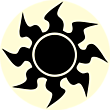




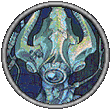

 Linear Mode
Linear Mode

