| 02-24-09, 06:32 PM | #2881 |
|
__________________
What people don't get is that I am, ultimately, an artist at heart.
My brush has two colors, 1 and 0, and my canvas is made of silicon.  Official nUI Web Site: http://www.nUIaddon.com Official nUI Support Forum: http://forums.nUIaddon.com My day job: http://www.presidio.com/ Last edited by spiel2001 : 02-24-09 at 07:39 PM. |
|
| 02-24-09, 08:12 PM | #2882 | |
|
A Deviate Faerie Dragon
Join Date: Feb 2009
Posts: 15
|
|
|
| 02-24-09, 10:39 PM | #2883 | |
|
A Cobalt Mageweaver
Join Date: Mar 2006
Posts: 208
|
||
| 02-24-09, 11:08 PM | #2884 | |
|
A Deviate Faerie Dragon
Join Date: Jul 2008
Posts: 13
|
||
| 02-24-09, 11:21 PM | #2885 | |
|
A Murloc Raider
Join Date: Feb 2009
Posts: 6
|
||
| 02-24-09, 11:32 PM | #2886 |
| 02-25-09, 12:28 AM | #2887 | |
|
A Deviate Faerie Dragon
Join Date: Feb 2009
Posts: 15
|
|
|
| 02-25-09, 01:46 AM | #2888 | |
|
A Molten Giant
Join Date: Dec 2007
Posts: 649
|
||
| 02-25-09, 03:04 AM | #2889 | |
|
A Murloc Raider
Join Date: Feb 2009
Posts: 6
|
||
| 02-25-09, 03:05 AM | #2890 | |
|
A Deviate Faerie Dragon
Join Date: Feb 2009
Posts: 15
|
|
|
| 02-25-09, 03:09 AM | #2891 | |
|
A Deviate Faerie Dragon
Join Date: Feb 2009
Posts: 15
|
ahhhh
|
|
| 02-25-09, 05:15 AM | #2892 |
|
__________________
What people don't get is that I am, ultimately, an artist at heart.
My brush has two colors, 1 and 0, and my canvas is made of silicon.  Official nUI Web Site: http://www.nUIaddon.com Official nUI Support Forum: http://forums.nUIaddon.com My day job: http://www.presidio.com/ |
|
| 02-25-09, 05:18 AM | #2893 |
|
__________________
What people don't get is that I am, ultimately, an artist at heart.
My brush has two colors, 1 and 0, and my canvas is made of silicon.  Official nUI Web Site: http://www.nUIaddon.com Official nUI Support Forum: http://forums.nUIaddon.com My day job: http://www.presidio.com/ |
|
| 02-25-09, 05:24 AM | #2894 |
|
__________________
What people don't get is that I am, ultimately, an artist at heart.
My brush has two colors, 1 and 0, and my canvas is made of silicon.  Official nUI Web Site: http://www.nUIaddon.com Official nUI Support Forum: http://forums.nUIaddon.com My day job: http://www.presidio.com/ |
|
| 02-25-09, 05:28 AM | #2895 |
|
__________________
What people don't get is that I am, ultimately, an artist at heart.
My brush has two colors, 1 and 0, and my canvas is made of silicon.  Official nUI Web Site: http://www.nUIaddon.com Official nUI Support Forum: http://forums.nUIaddon.com My day job: http://www.presidio.com/ |
|
| 02-25-09, 06:10 AM | #2896 | |
|
A Deviate Faerie Dragon
Join Date: Feb 2009
Posts: 15
|
Last edited by MadCatClaudia : 02-25-09 at 06:10 AM. Reason: needed to seperate |
|
| 02-25-09, 08:22 AM | #2897 |
| 02-25-09, 08:35 AM | #2898 | |
|
A Deviate Faerie Dragon
Join Date: Jul 2008
Posts: 13
|
||
| 02-25-09, 10:37 AM | #2899 | |
|
A Deviate Faerie Dragon
Join Date: Apr 2007
Posts: 15
|
||
| 02-25-09, 10:44 AM | #2900 |




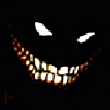




 Maybe its a scale issue. Alot of the time I find my hud scale seems to have reset to 1.0 scale when I switch characters.
Maybe its a scale issue. Alot of the time I find my hud scale seems to have reset to 1.0 scale when I switch characters. Linear Mode
Linear Mode

