1. You will have to write your own AbbreviateLargeNumbers function for it.
lua Code:
local SiValue = function(val)
if (val >= 1e6) then
return ("%.1fm"):format(val / 1e6)
elseif (val >= 1e3) then
return ("%.1fk"):format(val / 1e3)
else
return val
end
end
would be a simple example without using blizzard's separators.
2. I'm not sure what's the texture shown there, but it might be these:
MainMenuXPBarTextureLeftCap
MainMenuXPBarTextureRightCap
MainMenuXPBarTextureMid
(Those are global names)
If so, you could use MainMenuXPBarTextureLeftCap:SetTexture(nil) and so on or play with SetTexCoords to make the border suit your needs. You might have to hook MainMenuExpBar_SetWidth as well.
Apart from that, when you use hooksecurefunc, your hook will be called with the same arguments as the function you hook to. In the case of TextStatusBar_UpdateTextStringWithValues those are:
statusFrame - StatusBar - the status bar the text is being changed on (i.e. PlayerFrameHealthBar)
textString - FontString - the text being changed (i.e. PlayerFrameHealthBar.TextString)
value - number - the current value of the statusbar (probably the same as the return of UnitHealth("player") +/- some negligible lag, if the func is being called for the player)
valueMin - number - the min value of the statusbar (probably 0)
valueMax - number - the max value of the statusbar (probably the same as the return of UnitMaxHealth("player") +/- some negligible lag, if the func is being called for the player)
By using those you could spare yourself some global look-ups and only update when there is need to and not all player, target and focus every time TextStatusBar_UpdateTextStringWithValues has been called.
Edit: By the way, what is the third question?









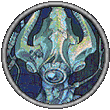

 Hybrid Mode
Hybrid Mode
