| 04-17-08, 08:04 AM | #1 |
|
[BUG] Fonts Switching
Last edited by Levee : 04-17-08 at 08:07 AM. |
|

|
| 04-17-08, 09:31 AM | #2 |

|
| 04-17-08, 10:17 AM | #3 |

|
| 04-17-08, 10:49 AM | #4 |
|
__________________
Karadra Level 80 Human Deathknight Silvermoon/Nerfed Guild |
|

|
| 04-17-08, 12:20 PM | #5 |

|
| 04-17-08, 07:08 PM | #6 |

|
| 04-17-08, 08:10 PM | #7 |
|
__________________
"I guess I kinda lost control, because in the middle of the play I ran up and lit the evil puppet villain on fire. No, I didn't. Just kidding. I just said that to help illustrate one of the human emotions, which is freaking out. Another emotion is greed, as when you kill someone for money, or something like that. Another emotion is generosity, as when you pay someone double what he paid for his stupid puppet." - Jack Handy |
|

|
| 04-17-08, 09:13 PM | #8 |

|
| 04-18-08, 08:28 AM | #9 |

|



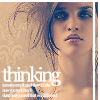




 Linear Mode
Linear Mode

