Blu is lazy so blu copy's and pastes
Such a cheater.
Looks like Blizzard are releasing the first parts of the 3.3 patch that they have finished.
Bear in mind this isn't the 3.3.3 patch. This is just some models and artwork they've actually finished. They giving us this 77.MB ish patch now to make sure you don't have to download a ton of stuff on patch day.
What can I do to download this ?
Here's what I did to get it to download (not that I'm saying it's the only way. Just what I did to get it to download)
Go into your World of Warcraft folder.
Open the Launcher inside there (it will be either a .exe or .app)
Options button bottom left hand side of the launcher screen . Go into that and go into "Downloader Preferences"
Up the top will be 2 preferences "Download while playing World of Warcraft" & "Download after exiting World of Warcraft".
Make sure both options are turned on.
Press Play login into wow as Usual. Then log out.
It should now be downloading in the background downloader. Note that if you close down the background downloader and start it back up again it should start the download again.
Zomg it's going slow. Anyway to make it go faster ?
With the background downloader app look in it's preferences. If you have the launcher up it's in Options -> Downloader preferences.
"Enable Peer-to-Peer Transfer"
The Blizzard Downloader is a combination torrent & http downloading system. If you turn this off it will only download via HTTP. If you turn it on you will be sharing your bandwidth with other people who have a copy of the patch being downloaded. The more people you connect to with a complete copy of the patch file the better.
Experiment with turning this off and on.
"Don't throttle background download"
This open when turned on will make the downloader use up all the avaliable bandwidth on your computer aggressively. Seriously it made my download go from 21 k/s to 166 k/s
The only danger is you possibly won't be able to do anything else on the internet while it's running so do not have this option turned on when attempting to :
Raid
Play wow
Play any other game
Download anything else
Play Barbaric Tiddly winks with the cosmonauts on the international space station
Help your inlaws deliver a baby over vent (seriously? )
Any other sort of critical operation done on line (eg an online exam)
It's really convenient tho if you have say a DVD to watch or a Book you want to read in the meantime . As I type this mines been going 10 minutes and only has 30 minutes to go

Also please note that if your bandwidth allocation rolls over on a particular date you can choose not to download anything at all by turning both of those "Download while / after" options off. Then when you get your months allocation of giggly bytes turn them back on and start downloading
 The Blizzard Downloader no worky for me *sad face*
The Blizzard Downloader no worky for me *sad face*
For Macintosh users I can offer a mirror link to my updater tools that I can download stuff through the Background Downloader. PM me on wowinterface.com and I'll send you that link to see if it fixes your downloading problems.
Other alternatives :
a) There are unofficial (1) patch mirrors on wow wiki. These are usually pretty reliable as their patch mirror page is actively monitored against people uploading hacks. Besides what you are downloading is an MPQ file. It means nothing to no other program other then wow. It does not and can not run by itself.
b) Download it via BitTorrent it your self. Inside your World of Warcraft folder go into the cache folder. In should be a "background.torrent" file. Open that in your favorite torrent client and it should start downloading.
How do I check if it's all downloaded ok ?
If all's gone to plan there should be a file called "wow-partial-1.MPQ" in the following folder :
World of Warcraft -> Updates -> wow-3.3.2-to-3.3.3-enUS-OSX-patch
or
World of Warcraft -> Updates -> wow-3.3.2-to-3.3.3-enUS-Win-patch
That should be roughly 77.3 MB
The last bit ie the "enUS-OSX" will of course be different depending on what your locale and operating systems are of course

You can double check it's all downloaded correctly by Starting up the Background Downloader again after downloading. It will do a data integrity check of what's been downloaded. If it's all OK it shouldn't come up with any errors
What do I do after it's all downloaded ? How do I apply it ?
Whoa there little timmy ! Whoa there !
You don't do anything after that. There's nothing you have to do to apply it. This is only part of the data we need for the 3.3.2 patch. It does not , should not and will not be installed until patch day. Just make sure dat file from above is in the right place and you should be golden

(1) = There will possibly be official patch mirrors before too long as well I trust
Questions ? Comments ? Please post below.




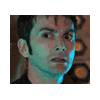






 Linear Mode
Linear Mode

