| 04-30-09, 09:26 PM | #1 | |
|
A Black Drake
Join Date: Mar 2005
Posts: 84
|
Tooltip Placement
|
|
| 04-30-09, 09:36 PM | #2 |
| 04-30-09, 09:38 PM | #3 |
|
__________________
What people don't get is that I am, ultimately, an artist at heart.
My brush has two colors, 1 and 0, and my canvas is made of silicon.  Official nUI Web Site: http://www.nUIaddon.com Official nUI Support Forum: http://forums.nUIaddon.com My day job: http://www.presidio.com/ |
|
| 05-31-09, 10:40 PM | #4 |
|
Last edited by Catreina : 05-31-09 at 10:57 PM. |
|
| 06-01-09, 04:04 AM | #5 | |
|
A Fallenroot Satyr
Join Date: Mar 2009
Posts: 26
|
||
| 06-01-09, 04:07 AM | #6 |
|
__________________
What people don't get is that I am, ultimately, an artist at heart.
My brush has two colors, 1 and 0, and my canvas is made of silicon.  Official nUI Web Site: http://www.nUIaddon.com Official nUI Support Forum: http://forums.nUIaddon.com My day job: http://www.presidio.com/ |
|
| 06-01-09, 04:34 AM | #7 | |
|
A Fallenroot Satyr
Join Date: Mar 2009
Posts: 26
|
||
| 06-01-09, 10:40 AM | #8 |
| 06-01-09, 05:48 PM | #9 |
| 06-01-09, 09:57 PM | #10 | |
|
A Fallenroot Satyr
Join Date: Mar 2009
Posts: 26
|
Last edited by ThaOne : 06-01-09 at 10:01 PM. |
|
| 06-01-09, 10:20 PM | #11 |
| 06-02-09, 11:39 AM | #12 | |
|
A Fallenroot Satyr
Join Date: Mar 2009
Posts: 26
|
||
| 06-02-09, 05:10 PM | #13 |
| 06-03-09, 10:35 AM | #14 | |
|
A Cyclonian
Join Date: Dec 2006
Posts: 43
|
||
| 06-03-09, 02:34 PM | #15 |
|
__________________
Traveling through the night on padded feet the ghost in the dark to rend and kill not for pleasure but for survival 
|
|
| 06-03-09, 05:03 PM | #16 |
|
__________________
What people don't get is that I am, ultimately, an artist at heart.
My brush has two colors, 1 and 0, and my canvas is made of silicon.  Official nUI Web Site: http://www.nUIaddon.com Official nUI Support Forum: http://forums.nUIaddon.com My day job: http://www.presidio.com/ |
|
| 06-03-09, 11:14 PM | #17 |
|
Last edited by Arctos : 06-03-09 at 11:27 PM. |
|
| 06-03-09, 11:48 PM | #18 | |
|
A Fallenroot Satyr
Join Date: Mar 2009
Posts: 26
|
||
| 06-04-09, 04:06 AM | #19 |
|
__________________
What people don't get is that I am, ultimately, an artist at heart.
My brush has two colors, 1 and 0, and my canvas is made of silicon.  Official nUI Web Site: http://www.nUIaddon.com Official nUI Support Forum: http://forums.nUIaddon.com My day job: http://www.presidio.com/ |
|
| 06-04-09, 08:30 AM | #20 | |
|
A Deviate Faerie Dragon
Join Date: Jun 2008
Posts: 13
|
||



 That should force all your tooltips to be wherever the mouse is.
That should force all your tooltips to be wherever the mouse is.




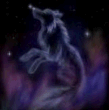
 Linear Mode
Linear Mode

