|
|
| 10-18-09, 01:22 AM | #1 | |
|
A Fallenroot Satyr
Join Date: Jun 2008
Posts: 23
|
|
|

|
| 10-18-09, 02:33 AM | #2 |
|
__________________
“Do what you feel in your heart to be right — for you’ll be criticized anyway.” ~ Eleanor Roosevelt ~~~~~~~~~~~~~~~~~~~ Co-Founder & Admin: MMOUI FaceBook Profile, Page, Group Avatar Image by RaffaeleMarinetti |
|

|
| 10-18-09, 04:40 AM | #3 | |
|
A Fallenroot Satyr
Join Date: Jun 2008
Posts: 23
|
||

|
| 10-18-09, 03:35 PM | #4 |

|
| 10-18-09, 04:27 PM | #5 |

|
| 10-18-09, 04:30 PM | #6 |
|
__________________
Arise, my champion! |
|

|
| 10-18-09, 06:02 PM | #7 |

|
| 10-18-09, 08:04 PM | #8 | |
|
A Fallenroot Satyr
Join Date: Jun 2008
Posts: 23
|
Last edited by Benuz : 10-18-09 at 08:09 PM. |
|

|
| 10-18-09, 09:34 PM | #9 |

|
| 10-20-09, 06:21 PM | #10 | |
|
A Cobalt Mageweaver
Join Date: May 2007
Posts: 232
|
||

|




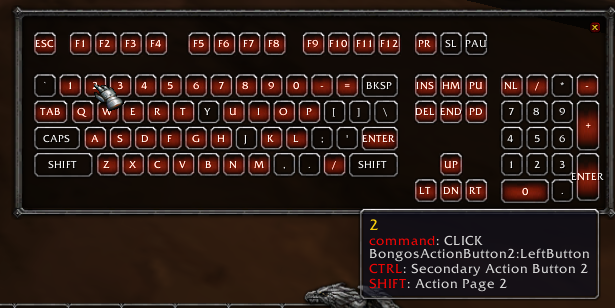











 Hybrid Mode
Hybrid Mode
