| 01-18-14, 11:23 AM | #1 |
|
Hiding an unwanted border
__________________
All I see is strobe lights blinding me in my hindsight. |
|

|
| 01-18-14, 11:30 AM | #2 | |
|
A Frostmaul Preserver
Join Date: Nov 2011
Posts: 269
|
||

|
| 01-18-14, 11:43 AM | #3 |
|
__________________
All I see is strobe lights blinding me in my hindsight. |
|

|
| 01-18-14, 01:25 PM | #4 | |
|
A Frostmaul Preserver
Join Date: Nov 2011
Posts: 269
|
Last edited by Clamsoda : 01-18-14 at 01:33 PM. |
|

|
| 01-18-14, 02:56 PM | #5 |
|
__________________
All I see is strobe lights blinding me in my hindsight. |
|

|
| 01-18-14, 02:58 PM | #6 | |
|
A Frostmaul Preserver
Join Date: Nov 2011
Posts: 269
|
||

|
| 01-19-14, 05:49 AM | #7 |
|
__________________
Retired author of too many addons. Message me if you're interested in taking over one of my addons. Donít message me about addon bugs or programming questions. |
|

|
| 01-19-14, 09:24 AM | #8 | |
|
A Frostmaul Preserver
Join Date: Nov 2011
Posts: 269
|
||

|
| 01-19-14, 12:18 PM | #9 |

|
| » Hiding an unwanted border |
«
Previous Thread
|
Next Thread
»
|
| Thread Tools | |
| Display Modes | |
|
|




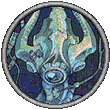
 )
)

 Linear Mode
Linear Mode

