| 10-31-10, 05:44 PM | #1 |
|
World markers via SecureActionButtonTemplate
__________________
|
|

|
| 10-31-10, 05:49 PM | #2 |

|
| 10-31-10, 05:54 PM | #3 |
|
__________________
|
|

|
| 10-31-10, 06:42 PM | #4 |
|
Last edited by Dridzt : 10-31-10 at 07:48 PM. Reason: add another to list |
|

|
| 10-31-10, 11:08 PM | #5 |

|






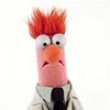

 Linear Mode
Linear Mode

