Hey all, I was looking to make my UI a bit more user friendly and create a separate addon that will simply load a splash screen the first time a character logs in and needs to set up my UI.
Currently I am using a string that incorporates the addon "Reflux" to load all addons in a single profile.
I have been trying, with no luck, in creating my own addon. And I am at a total loss atm.
The folder so far consists of the following files:
CerberuxUI > Core > Settings.lua
Media > Install > INSTALL.tga and Logo.tga
CerberuxUI.toc
Core.lua
These are the codes I currently have in each file:
Could someone please take a look and see where I might have gone wrong?
Settings.lua
Code:
local CerberuxUI = LibStub("AceAddon-3.0"):GetAddon("CerberuxUI")
local db, dbc, dbg
local CerberuxUICharacter_defaults = {
initialized = false,
needchatmoved = true,
}
local IWTextures = {
Logo = [[Interface\AddOns\CerberuxUI\Media\Install\Logo.tga]],
}
local IWF = {}
---- Misc functions
CerberuxUI.deepCopyHash = function(t)
local nt = {}
for k, v in pairs(t) do
if type(v) == "table" then
nt[k] = CerberuxUI.deepCopyHash(v)
else
nt[k] = v
end
end
return nt
end
-- Set default Chat frame position (called from Core.lua "PLAYER_ENTERING_WORLD")
function CerberuxUI:SetChatPosition()
if CerberuxUICharacter.needchatmoved then
ChatFrame1:ClearAllPoints()
ChatFrame1:SetPoint("BOTTOMLEFT", "UIParent", "BOTTOMLEFT", 6, 32)
ChatFrame1:SetFrameLevel(15)
ChatFrame1:SetHeight(170)
ChatFrame1:SetWidth(380)
ChatFrame1:SetUserPlaced(true)
FCF_SavePositionAndDimensions(ChatFrame1)
CerberuxUICharacter.needchatmoved = false
end
end
-- CVars
local function SetDefaultCVars()
-- Sound
SetCVar("Sound_EnableErrorSpeech", 0)
-- Nameplates
SetCVar("bloatTest", 0)
SetCVar("bloatnameplates", 0)
SetCVar("bloatthreat", 0)
-- Screenshots
SetCVar("screenshotFormat", "jpg") -- JPG format
SetCVar("screenshotQuality", "10") -- Highest quality
-- Help
SetCVar("showGameTips", 0) -- Turn off Loading Screen Tips
SetCVar("showTutorials", 0) -- Turn off Tutorials
SetCVar("UberTooltips", 1) -- Turn on Enhanced Tooltips
SetCVar("scriptErrors", 1) -- Turn on Display Lua Errors
-- Controls
SetCVar("deselectOnClick", 1) -- Turn off Sticky Targeting (inverted)
-- Combat
SetCVar("displaySpellActivationOverlays", 1) -- Turn on Spell Alerts
-- Display
SetCVar("emphasizeMySpellEffects", 0) -- Turn off Emphasize My Spell Effects
SetCVar("SpellTooltip_DisplayAvgValues", 0) -- Turn off Display Points As Average
-- Social
SetCVar("chatStyle", "classic") -- Chat Style = "Classic"
SetCVar("conversationMode", "inline") -- Conversation Mode = "In-line"
-- Quality of Life
SetCVar("guildShowOffline", 0) -- Hide Offline Guild Members
SetCVar("profanityFilter", 0) -- Turn off Profanity Filter
end
-- Initial Settings
local function InitialSettings()
---- Chat
-- Lock chat frames
for i = 1,10 do
local cf = _G["ChatFrame"..i]
if cf then FCF_SetLocked(cf, 1) end
end
-- Set all chat channels to color player names by class
for k, v in pairs(CHAT_CONFIG_CHAT_LEFT) do
ToggleChatColorNamesByClassGroup(true, v.type)
end
for iCh = 1, 15 do
ToggleChatColorNamesByClassGroup(true, "CHANNEL"..iCh)
end
-- Make Chat windows transparent
SetChatWindowAlpha(1, 0)
SetChatWindowAlpha(2, 0)
-- Initial Settings done
CerberuxUICharacter.initialized = true
end
---- Primary Installation
---- Stage 1
function CerberuxUI_RunStage1()
dbc.installation.stage = -1
if dbg.tags.firsttime then
dbg.tags.firsttime = false
end
-- Make Chat windows transparent (again)
SetChatWindowAlpha(1, 0)
SetChatWindowAlpha(2, 0)
end
-- Reflux
local RefluxArg = string.format("%s %s", "switch", "Cerberux")
SlashCmdList.REFLUX(RefluxArg) -- This will cause a UI reload
end
local function CreateIWTextureFrame(texture, width, height, position, color)
local frame = CreateFrame("Frame", nil, IWF)
frame:SetParent(IWF)
frame:SetPoint(unpack(position))
frame:SetFrameStrata("DIALOG")
frame:SetFrameLevel(IWF:GetFrameLevel() + 1)
frame:SetWidth(width)
frame:SetHeight(height)
frame.bg = frame:CreateTexture()
frame.bg:SetAllPoints(frame)
frame.bg:SetTexture(texture)
frame.bg:SetVertexColor(unpack(color))
return frame
end
local function CreateInstallWindow()
-- Background
IWF = CreateFrame("Frame", nil, UIParent)
IWF:SetParent(UIParent)
IWF:SetAllPoints(UIParent)
IWF:SetFrameStrata("DIALOG")
IWF:SetFrameLevel(0)
IWF:SetBackdrop({
bgFile = "interface\\addons\\CerberuxUI\\Media\\Install\\INSTALL.tga",
})
IWF:SetBackdropColor(0, 0, 0, 0.9)
-- Button
IWF.install = CreateFrame("Button", "CerberuxUI_Install", IWF, "SecureActionButtonTemplate")
IWF.install:SetPoint("CENTER", IWF, "CENTER", 40, 40)
IWF.install:SetWidth(512)
IWF.install:SetHeight(256)
IWF.install:SetNormalFontObject(NumberFontNormal)
IWF.install:SetText("")
IWF.install:RegisterForClicks("LeftButtonUp")
IWF.install:SetScript("OnClick", function()
CerberuxUI_RunStage1()
end)
-- Logo
IWF.logo = CreateIWTextureFrame(IWTextures.Logo, 256, 64, {"CENTER", IWF, "CENTER", 0, 60}, {1, 1, 1, 1})
end
local function InstallationStage1()
---- Create Installation Window
CreateInstallWindow()
---- First Time
if dbg.tags.firsttime then
-- CVars
SetDefaultCVars()
end
---- Initial Character Settings
if not CerberuxUICharacter.initialized then
if StaticPopup1 then StaticPopup1:Hide() end
InitialSettings()
end
DEFAULT_CHATFRAME_ALPHA = 0
end
---- Process
local function PrimaryInstallation()
if dbc.installation.stage > -1 then
InstallationStage1()
end
end
---- Install Procedure
function CerberuxUI:InstallProcedure()
db = self.db.profile
dbc = self.db.char
dbg = self.db.global
-- Set Char defaults
if not(CerberuxUICharacter) then
CerberuxUICharacter = CerberuxUICharacter_defaults
end
-- Primary Stages
if dbc.installation.stage > -1 then
PrimaryInstallation()
end
end
CerberuxUI.toc
Code:
## Interface: 60000
## Title: |cffF58CBAC|cff0070DEL|cff69CCF0A|cffC41F3BS|cff00FF96S|r |cffABD473C|cffFFFFFFO|cffFFF569L|cff9482C9O|cffC79C6ER|cffFF7D0AS|r |cff00FF00by|r |cff00FF00Cerberux|r
## Author: Cerberux
## Notes: CerberuxUI core functionality
## SavedVariables: CerberuxUIDB
## SavedVariablesPerCharacter: CerberuxUICharacter
## OptionalDeps: Ace3, LibSharedMedia-3.0, AceGUI-3.0-SharedMediaWidgets
## RequiredDeps: Reflux
# Ace3
Libs\Embeds.xml
Core.lua
Core.xml
Core.lua
Code:
local CerberuxUI = LibStub("AceAddon-3.0"):NewAddon("CerberuxUI", "AceConsole-3.0", "AceEvent-3.0")
local db, dbg
-- Default Options
local defaults = {
global = {
tags = {
firsttime = false,
},
},
char = {
installation = {
stage = 0,
},
},
}
function CerberuxUI:UPDATE_PENDING_MAIL()
self:UnregisterEvent("UPDATE_PENDING_MAIL")
CancelEmote() -- Cancel Map Holding animation
end
function CerberuxUI:PLAYER_LOGIN()
-- Check if Installation/Patch is necessary
self:InstallProcedure()
end
function CerberuxUI:ADDON_LOADED(event, addon)
if addon ~= "CerberuxUI" then return end
-- Open before login to stop taint
ToggleFrame(SpellBookFrame)
PetJournal_LoadUI()
-- Remove Interface Options cancel button because it = taint
InterfaceOptionsFrameCancel:Hide()
InterfaceOptionsFrameOkay:SetAllPoints(InterfaceOptionsFrameCancel)
-- Make clicking cancel the same as clicking okay
InterfaceOptionsFrameCancel:SetScript("OnClick", function()
InterfaceOptionsFrameOkay:Click()
end)
end
function CerberuxUI:OnInitialize()
-- Initialize settings, options, slash commands
self.db = LibStub("AceDB-3.0"):New("CerberuxUIDB", defaults, "CerberuxUI")
dbc = self.db.char
dbg = self.db.global
-- Vars
self.realm = GetRealmName()
self.class = select(2, UnitClass("player"))
self.name = UnitName("player")
self.key = string.format("%s - %s", self.name, self.realm)
-- Register events
self:RegisterEvent("ADDON_LOADED")
self:RegisterEvent("PLAYER_LOGIN")
self:RegisterEvent("UPDATE_PENDING_MAIL")
-- Chat Commands
self:RegisterChatCommand("rl", function() ReloadUI() end)
-- Synch user's settings
if dbg.tags.firsttime then
SetCVar("synchronizeSettings", 1)
SetCVar("synchronizeConfig", 1)
SetCVar("synchronizeBindings", 1)
SetCVar("synchronizeMacros", 1)
end
-- Done
print("CerberuxUI loaded.")
end
p.s. I am very new to LUA and creating addons and recycled this code from a similar style splash so please pardon the ignorance.











 however it looks too bland and I would like to load an entire splash screen with my own custom graphic and custom button. Would this be easily changed in that addon?
however it looks too bland and I would like to load an entire splash screen with my own custom graphic and custom button. Would this be easily changed in that addon?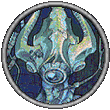






 Linear Mode
Linear Mode

