| 01-13-09, 07:30 AM | #2361 |
|
__________________
What people don't get is that I am, ultimately, an artist at heart.
My brush has two colors, 1 and 0, and my canvas is made of silicon.  Official nUI Web Site: http://www.nUIaddon.com Official nUI Support Forum: http://forums.nUIaddon.com My day job: http://www.presidio.com/ |
|
| 01-13-09, 08:24 AM | #2362 | |
|
A Cliff Giant
Join Date: Jan 2006
Posts: 72
|
||
| 01-13-09, 10:07 AM | #2363 | |
|
A Deviate Faerie Dragon
Join Date: Jan 2009
Posts: 13
|
||
| 01-13-09, 10:22 AM | #2364 | |
|
A Fallenroot Satyr
Join Date: Dec 2008
Posts: 20
|
||
| 01-13-09, 11:34 AM | #2365 | |
|
A Murloc Raider
Join Date: Mar 2005
Posts: 6
|
__________________
HA-Tinuva Avunit- 80 Mage Dark iron Last edited by Alarra : 01-13-09 at 11:36 AM. |
|
| 01-13-09, 12:20 PM | #2366 |
|
__________________
What people don't get is that I am, ultimately, an artist at heart.
My brush has two colors, 1 and 0, and my canvas is made of silicon.  Official nUI Web Site: http://www.nUIaddon.com Official nUI Support Forum: http://forums.nUIaddon.com My day job: http://www.presidio.com/ |
|
| 01-13-09, 12:32 PM | #2367 |
|
__________________
♪~ ( ̄。 ̄ ) I ♥ My Sonos! AddOn Authors: If your addon spams the chat box with "Addon v8.3.4.5.3 now loaded!", please add an option to disable it! |
|
| 01-13-09, 12:32 PM | #2368 |
|
__________________
What people don't get is that I am, ultimately, an artist at heart.
My brush has two colors, 1 and 0, and my canvas is made of silicon.  Official nUI Web Site: http://www.nUIaddon.com Official nUI Support Forum: http://forums.nUIaddon.com My day job: http://www.presidio.com/ |
|
| 01-13-09, 12:34 PM | #2369 |
|
__________________
What people don't get is that I am, ultimately, an artist at heart.
My brush has two colors, 1 and 0, and my canvas is made of silicon.  Official nUI Web Site: http://www.nUIaddon.com Official nUI Support Forum: http://forums.nUIaddon.com My day job: http://www.presidio.com/ |
|
| 01-13-09, 02:12 PM | #2370 | |
|
A Deviate Faerie Dragon
Join Date: Jan 2009
Posts: 13
|
||
| 01-14-09, 11:33 AM | #2371 |
|
Last edited by Wavebow : 01-14-09 at 11:37 AM. |
|
| 01-15-09, 11:15 AM | #2372 |
|
__________________
What people don't get is that I am, ultimately, an artist at heart.
My brush has two colors, 1 and 0, and my canvas is made of silicon.  Official nUI Web Site: http://www.nUIaddon.com Official nUI Support Forum: http://forums.nUIaddon.com My day job: http://www.presidio.com/ |
|
| 01-15-09, 11:57 AM | #2373 |
| 01-16-09, 09:12 AM | #2374 | |
|
A Kobold Labourer
Join Date: Oct 2008
Posts: 1
|
Profiles
|
|
| 01-16-09, 09:55 AM | #2375 | |
|
A Murloc Raider
Join Date: Jan 2009
Posts: 7
|
||
| 01-16-09, 10:01 AM | #2376 |
|
__________________
What people don't get is that I am, ultimately, an artist at heart.
My brush has two colors, 1 and 0, and my canvas is made of silicon.  Official nUI Web Site: http://www.nUIaddon.com Official nUI Support Forum: http://forums.nUIaddon.com My day job: http://www.presidio.com/ |
|
| 01-16-09, 10:04 AM | #2377 |
|
__________________
What people don't get is that I am, ultimately, an artist at heart.
My brush has two colors, 1 and 0, and my canvas is made of silicon.  Official nUI Web Site: http://www.nUIaddon.com Official nUI Support Forum: http://forums.nUIaddon.com My day job: http://www.presidio.com/ |
|
| 01-16-09, 10:30 AM | #2378 |
|
__________________
The end is never really the end, its the start of something new... 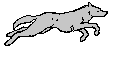
Last edited by AsheruWolf : 01-16-09 at 10:42 AM. |
|
| 01-16-09, 10:49 AM | #2379 | |
|
A Murloc Raider
Join Date: Jan 2009
Posts: 7
|
||
| 01-16-09, 02:12 PM | #2380 |
|
__________________
What people don't get is that I am, ultimately, an artist at heart.
My brush has two colors, 1 and 0, and my canvas is made of silicon.  Official nUI Web Site: http://www.nUIaddon.com Official nUI Support Forum: http://forums.nUIaddon.com My day job: http://www.presidio.com/ |
|


 Then he wouldn't have anyone to level DK's or complain about Naxxramasaurus25 with.
Then he wouldn't have anyone to level DK's or complain about Naxxramasaurus25 with. 
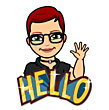
 Happy with that for the moment, but can't wait to see what else you can make happen with this
Happy with that for the moment, but can't wait to see what else you can make happen with this  . I will have a look through the german localizaion file. When I will find something that could maybe translatetd a bit better then I will send you a mail.
. I will have a look through the german localizaion file. When I will find something that could maybe translatetd a bit better then I will send you a mail.



 Linear Mode
Linear Mode

