|
|
| 11-30-09, 08:17 AM | #1 |
|
Mail notification & SHIFT + click not working
|
|
| 11-30-09, 08:19 AM | #2 |
|
|
|
| 11-30-09, 08:39 AM | #3 |
|
__________________
To be or not to be.
[SIGPIC][/SIGPIC] |
|
| 11-30-09, 09:47 AM | #4 |
|
__________________
Characters: Gwynedda - 70 - Demon Warlock Galaviel - 65 - Resto Druid Gamaliel - 61 - Disc Priest Gwynytha - 60 - Survival Hunter Lienae - 60 - Resto Shaman Plus several others below level 60 Info Panel IDs : http://www.wowinterface.com/forums/s...818#post136818 |
|
| 11-30-09, 10:19 AM | #5 |
|
__________________
The end is never really the end, its the start of something new... 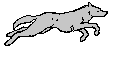
|
|
| 11-30-09, 08:38 PM | #6 |
|
|
|












 Hybrid Mode
Hybrid Mode
