|
|
| 11-08-12, 11:18 AM | #1 | |
|
A Flamescale Wyrmkin
Join Date: Aug 2009
Posts: 124
|
separate modules within 1 addon
__________________
__________________ |
|

|
| 11-08-12, 11:35 AM | #2 | |
|
__________________
WoWInterface AddOns
Last edited by SDPhantom : 11-08-12 at 11:40 AM. |
||

|
| 11-08-12, 01:44 PM | #3 | |
|
A Flamescale Wyrmkin
Join Date: Aug 2009
Posts: 124
|
__________________
__________________ |
|

|
| 11-08-12, 03:50 PM | #4 |
|
__________________
Retired author of too many addons. Message me if you're interested in taking over one of my addons. Donít message me about addon bugs or programming questions. |
|

|
| 11-08-12, 06:32 PM | #5 | |
|
__________________
WoWInterface AddOns
Last edited by SDPhantom : 11-08-12 at 06:38 PM. |
||

|
| 11-09-12, 10:21 AM | #6 | |
|
A Flamescale Wyrmkin
Join Date: Aug 2009
Posts: 124
|
Thank you
__________________
__________________ Last edited by Aanson : 11-09-12 at 10:35 AM. |
|

|
| 11-09-12, 05:26 PM | #7 |
|
__________________
Whenever someone says "pls" because it's shorter than "please", I say "no" because it's shorter than "yes". Author of NPCScan and many other AddOns. |
|

|
| 11-09-12, 06:38 PM | #8 | |
|
A Flamescale Wyrmkin
Join Date: Aug 2009
Posts: 124
|
__________________
__________________ |
|

|
| 11-09-12, 08:09 PM | #9 |
|
Last edited by semlar : 11-09-12 at 08:22 PM. |
|

|
| 11-09-12, 08:32 PM | #10 | |
|
__________________
WoWInterface AddOns
|
||

|
| » separate modules within 1 addon |
«
Previous Thread
|
Next Thread
»
|
| Thread Tools | |
| Display Modes | |
|
|

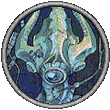






 Hybrid Mode
Hybrid Mode
