| 07-10-13, 06:02 PM | #2401 | |
|
A Defias Bandit
Join Date: Jan 2013
Posts: 2
|
||
| 07-10-13, 06:07 PM | #2402 | |
|
A Cyclonian
Join Date: Oct 2010
Posts: 48
|
Moar Brew
|
|
| 07-10-13, 06:30 PM | #2403 |
| 07-11-13, 01:11 AM | #2404 | |
|
A Kobold Labourer
Join Date: Feb 2012
Posts: 1
|
||
| 07-11-13, 03:54 AM | #2405 |
| 07-11-13, 05:20 AM | #2406 | |
|
A Cliff Giant
Join Date: Aug 2012
Posts: 72
|
Last edited by BalwickMaggy : 07-11-13 at 03:53 PM. Reason: Adding string. |
|
| 07-11-13, 10:04 AM | #2407 | |
|
A Kobold Labourer
Join Date: Mar 2010
Posts: 1
|
||
| 07-11-13, 02:21 PM | #2408 | |
|
A Murloc Raider
Join Date: Mar 2008
Posts: 7
|
||
| 07-11-13, 03:15 PM | #2409 |
|
Dxe
|
|
| 07-11-13, 04:17 PM | #2410 | |
|
A Deviate Faerie Dragon
Join Date: Apr 2009
Posts: 10
|
||
| 07-11-13, 04:38 PM | #2411 |
| 07-11-13, 04:46 PM | #2412 | |
|
An Aku'mai Servant
Join Date: Dec 2006
Posts: 35
|
||
| 07-11-13, 07:31 PM | #2413 | |
|
A Cyclonian
Join Date: Oct 2010
Posts: 48
|
Always Watching
|
|
| 07-12-13, 05:11 PM | #2414 |
| 07-12-13, 06:10 PM | #2415 |
| 07-13-13, 11:59 AM | #2416 | |
|
A Defias Bandit
Join Date: Jun 2011
Posts: 3
|
How to change this information
|
|
| 07-13-13, 12:59 PM | #2417 |
|
Last edited by Nibelheim : 07-13-13 at 01:57 PM. |
|
| 07-13-13, 01:51 PM | #2418 | |
|
A Kobold Labourer
Join Date: Jan 2013
Posts: 1
|
Skillet & Routes
|
|
| 07-13-13, 04:14 PM | #2419 |
| 07-13-13, 04:42 PM | #2420 | |
|
A Kobold Labourer
Join Date: Jul 2013
Posts: 1
|
||





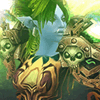



 Linear Mode
Linear Mode

