You could make that more efficient by (1) using either simple string concatenation, or string.format with the standard substitution token %s, instead of using the more expensive string.gsub with the custom substitution token %f (which is actually a real Lua pattern token indicating a floating-point numeric value), and (2) only hiding the frame if it's actually supposed to be hidden, instead of unconditionally hiding it and then conditionally showing it again immediately afterward.
Also, it's a good practice to only declare variables (I'm looking at your "faction" variable) in the most limited scope where they are useful, and in this case since the value from UnitFactionGroup will only be used once, there's not even any need to store it in a variable. Same goes for the texture paths; there's no reason to assign them both to variables when only one
might be used. I'm guessing this script was originally adapted from an arena macro; the authors of those are notorious for misunderstanding the purpose of variables, and assigning everything to a variable even when it's only used once (or not at all) and actually takes up
more space in their macro.
OnLoad:
Code:
self:RegisterEvent("PLAYER_ENTERING_WORLD")
self:RegisterEvent("PLAYER_TARGET_CHANGED")
self:Hide()
OnEvent:
Code:
if UnitIsPVPFreeForAll("target") then
self.bg:SetTexture("Interface\\TargetingFrame\\UI-PVP-FFA")
self:Show()
elseif UnitIsPVP("target") then
self.bg:SetTexture("Interface\\TargetingFrame\\UI-PVP-" .. UnitFactionGroup("target"))
self:Show()
else
self:Hide()
end




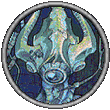
 Linear Mode
Linear Mode

