OK, yes there are music players for WoW however there are a couple of special things that have to be done to play your music in WoW using an in-game music player:
- Your music must be in an mp3 or wav format.
- Your music needs to be copied into the music player AddOn's folder or use the folder structure that the AddOn specifies.
Regarding music player AddOns and Vista, they should work the same. The trick is not to install WoW into your Program Files folder as Windows Vista and 7
lock that folder down. Only certified installer programs (such as Windows Installer or Nullsoft Installer for example) have read/write access to Program Files. Thus you cannot drop your music files into the music AddOns folder as Vista/7.
If your WoW install is like this:
Code:
C:\Program Files\World of Warcraft
Then that is why a music player AddOn is not working. Reason why is due to the protect nature of Program Files, WoW has to relocate the user accessible bits (and the bits that WoW needs to modify to save your settings) to a special folder that is normally hidden from the user:
Code:
C:\Users\<user name>\AppData\Local\VirtualStore\Program Files\World of Warcraft\
Some AddOns such as a music player may be broken due to this move.
The solution is to simply cut and paste your WoW folder into a new folder such as a "Games" folder. Example:
Code:
C:\Games\World of Warcraft
Then you have full access to your AddOns folder and your music player AddOn will work just fine. You can then use the selection of music players found here on WoWI or Curse, including the one that is linked in the post after mine.
Realistically, all of your games should be installed OUTSIDE of the Program Files folder as many will want to access their application folder to save games and such. Plus by installing outside the Program Files folder you now regain the ability to install mods, AddOns and such.
If you got another partition or drive, you can move your WoW installation to that partition/drive and your WoW install will be quite happy. This also means, that if you need to reinstall Windows, you don't lose your WoW install (unless what ever forced the Windows reinstall also hoses your other partitions/drives).












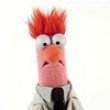








 Linear Mode
Linear Mode

