| 10-13-12, 11:31 PM | #1 |
|
Website issues
|
|

|
| 10-14-12, 12:19 AM | #2 |

|
| 10-14-12, 03:40 AM | #3 |

|
| 10-17-12, 03:23 AM | #4 |

|
| 10-17-12, 11:56 AM | #5 |
|
Last edited by Dolby : 10-17-12 at 03:05 PM. |
|

|
| 10-17-12, 06:41 PM | #6 |
|
__________________
Retired author of too many addons. Message me if you're interested in taking over one of my addons. Donít message me about addon bugs or programming questions. |
|

|
| 10-18-12, 01:33 AM | #7 |

|
| 10-18-12, 01:34 AM | #8 |

|
| 10-18-12, 01:37 AM | #9 |

|
| 10-18-12, 01:38 AM | #10 |

|




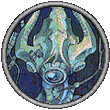




 Linear Mode
Linear Mode

