|
|
| 09-13-05, 04:50 PM | #1 | |
|
A Cobalt Mageweaver
Join Date: Jan 2005
Posts: 236
|
AddOn dymanic loading whoes :(
|
|

|
| 09-13-05, 05:17 PM | #2 |

|
| 09-13-05, 08:55 PM | #3 | |
|
A Defias Bandit
Join Date: Sep 2005
Posts: 2
|
Yeah, that does it for me...
|
|

|
| 09-13-05, 10:00 PM | #4 |

|
| 09-13-05, 10:53 PM | #5 |
|
__________________
“Do what you feel in your heart to be right — for you’ll be criticized anyway.” ~ Eleanor Roosevelt ~~~~~~~~~~~~~~~~~~~ Co-Founder & Admin: MMOUI FaceBook Profile, Page, Group Avatar Image by RaffaeleMarinetti |
|

|
| 09-13-05, 10:55 PM | #6 | |
|
A Cobalt Mageweaver
Join Date: Jan 2005
Posts: 236
|
||

|
| 09-13-05, 11:05 PM | #7 | |
|
A Cobalt Mageweaver
Join Date: Jan 2005
Posts: 236
|
||

|
| 09-14-05, 12:55 AM | #8 |

|
| 09-14-05, 12:53 AM | #9 |

|


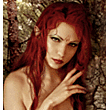

 Hybrid Mode
Hybrid Mode
