| 10-10-11, 10:10 PM | #1 |
|
So New Computer
__________________
 Aggro Color to KG Panels Borders - Nibelheim Lua Based UI Hider - Nibelheim Custom LUA PowerText - Stuf - Nibelheim, Seerah Last edited by Lily.Petal : 10-10-11 at 10:17 PM. |
|

|
| 10-10-11, 10:49 PM | #2 |
|
Last edited by Nibelheim : 10-10-11 at 10:53 PM. |
|

|
| 10-10-11, 11:01 PM | #3 |
|
__________________
 Aggro Color to KG Panels Borders - Nibelheim Lua Based UI Hider - Nibelheim Custom LUA PowerText - Stuf - Nibelheim, Seerah |
|

|
| 10-10-11, 11:09 PM | #4 |
|
__________________
Whenever someone says "pls" because it's shorter than "please", I say "no" because it's shorter than "yes". Author of NPCScan and many other AddOns. |
|

|
| 10-10-11, 11:13 PM | #5 |
|
__________________
 Aggro Color to KG Panels Borders - Nibelheim Lua Based UI Hider - Nibelheim Custom LUA PowerText - Stuf - Nibelheim, Seerah |
|

|
| 10-10-11, 11:14 PM | #6 |

|
| 10-10-11, 11:16 PM | #7 |

|
| 10-10-11, 11:21 PM | #8 |
|
__________________
 Aggro Color to KG Panels Borders - Nibelheim Lua Based UI Hider - Nibelheim Custom LUA PowerText - Stuf - Nibelheim, Seerah |
|

|
| 10-10-11, 11:23 PM | #9 |

|
| 10-11-11, 12:09 AM | #10 |

|
| 10-11-11, 02:15 AM | #11 |
|
__________________

|
|

|
| 10-11-11, 02:57 AM | #12 |

|
| 10-11-11, 03:09 AM | #13 |
|
__________________
The beat goes, Boom Badda Bing 
Last edited by Necrophgst : 10-11-11 at 03:13 AM. |
|

|
| 10-11-11, 03:18 AM | #14 |
|
__________________
The beat goes, Boom Badda Bing 
|
|

|
| 10-11-11, 03:27 AM | #15 |
|
__________________
The beat goes, Boom Badda Bing 
|
|

|
| 10-11-11, 04:40 AM | #16 |

|
| 10-11-11, 07:37 AM | #17 |

|
| 10-11-11, 10:07 AM | #18 |
|
__________________
The beat goes, Boom Badda Bing 
Last edited by Necrophgst : 10-11-11 at 10:14 AM. |
|

|
| 10-12-11, 08:53 AM | #19 |

|
| 10-16-11, 04:47 PM | #20 |

|



 It's your baby, the machine at the center of your life and your room! If you take a look through the $100+ range of Lian Li cases on NewEgg, you may find something you like.
It's your baby, the machine at the center of your life and your room! If you take a look through the $100+ range of Lian Li cases on NewEgg, you may find something you like.

 If you put all your software and games on the SSD, and simply use the HDD for storage and media, then it can be the slowest, quietest HDD around
If you put all your software and games on the SSD, and simply use the HDD for storage and media, then it can be the slowest, quietest HDD around 





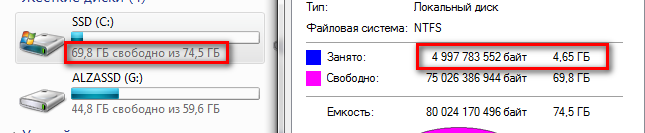


 Linear Mode
Linear Mode

