| 02-22-12, 10:13 AM | #1 |
|
Grow PartyFrames/ArenaEnemyFrames Upwards
__________________

Last edited by dbaaf : 02-22-12 at 12:31 PM. |
|

|
| 02-22-12, 04:18 PM | #2 |

|
| 02-22-12, 06:02 PM | #3 |

|
| 02-23-12, 12:08 AM | #4 |
|
__________________

Last edited by dbaaf : 02-23-12 at 12:24 AM. |
|

|



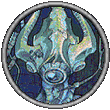

 !
! Linear Mode
Linear Mode

