| 12-05-09, 09:27 PM | #1 |
|
rare ding
|
|
| 12-06-09, 08:29 AM | #2 |
|
__________________
What people don't get is that I am, ultimately, an artist at heart.
My brush has two colors, 1 and 0, and my canvas is made of silicon.  Official nUI Web Site: http://www.nUIaddon.com Official nUI Support Forum: http://forums.nUIaddon.com My day job: http://www.presidio.com/ |
|
| 12-10-09, 02:54 PM | #3 |
|
Last edited by alverian : 12-10-09 at 03:08 PM. |
|
| 12-10-09, 03:01 PM | #4 |
|
__________________
Characters: Gwynedda - 70 - Demon Warlock Galaviel - 65 - Resto Druid Gamaliel - 61 - Disc Priest Gwynytha - 60 - Survival Hunter Lienae - 60 - Resto Shaman Plus several others below level 60 Info Panel IDs : http://www.wowinterface.com/forums/s...818#post136818 |
|
| 02-12-10, 08:39 AM | #5 |
| 02-12-10, 08:56 AM | #6 |
|
__________________
What people don't get is that I am, ultimately, an artist at heart.
My brush has two colors, 1 and 0, and my canvas is made of silicon.  Official nUI Web Site: http://www.nUIaddon.com Official nUI Support Forum: http://forums.nUIaddon.com My day job: http://www.presidio.com/ |
|
| 02-12-10, 09:46 AM | #7 |


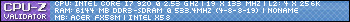








 Linear Mode
Linear Mode

