Code:
local SLOT_EMPTY_TCOORDS = {
[EARTH_TOTEM_SLOT] = {
left = 66 / 128,
right = 96 / 128,
top = 3 / 256,
bottom = 33 / 256,
},
[FIRE_TOTEM_SLOT] = {
left = 67 / 128,
right = 97 / 128,
top = 100 / 256,
bottom = 130 / 256,
},
[WATER_TOTEM_SLOT] = {
left = 39 / 128,
right = 69 / 128,
top = 209 / 256,
bottom = 239 / 256,
},
[AIR_TOTEM_SLOT] = {
left = 66 / 128,
right = 96 / 128,
top = 36 / 256,
bottom = 66 / 256,
},
};
local SLOT_OVERLAY_TCOORDS = {
[EARTH_TOTEM_SLOT] = {
left = 1 / 128,
right = 35 / 128,
top = 172 / 256,
bottom = 206 / 256,
},
[FIRE_TOTEM_SLOT] = {
left = 36 / 128,
right = 70 / 128,
top = 172 / 256,
bottom = 206 / 256,
},
[WATER_TOTEM_SLOT] = {
left = 1 / 128,
right = 35 / 128,
top = 207 / 256,
bottom = 240 / 256,
},
[AIR_TOTEM_SLOT] = {
left = 36 / 128,
right = 70 / 128,
top = 137 / 256,
bottom = 171 / 256,
},
};
local FLYOUT_UP_BUTTON_TCOORDS = {
["summon"] = {
left = 99 / 128,
right = 127 / 128,
top = 84 / 256,
bottom = 102 / 256,
},
[EARTH_TOTEM_SLOT] = {
left = 99 / 128,
right = 127 / 128,
top = 160 / 256,
bottom = 178 / 256,
},
[FIRE_TOTEM_SLOT] = {
left = 99 / 128,
right = 127 / 128,
top = 122 / 256,
bottom = 140 / 256,
},
[WATER_TOTEM_SLOT] = {
left = 99 / 128,
right = 127 / 128,
top = 199 / 256,
bottom = 217 / 256,
},
[AIR_TOTEM_SLOT] = {
left = 99 / 128,
right = 127 / 128,
top = 237 / 256,
bottom = 255 / 256,
},
};
local FLYOUT_DOWN_BUTTON_TCOORDS = {
["summon"] = {
left = 99 / 128,
right = 127 / 128,
top = 65 / 256,
bottom = 83 / 256,
},
[EARTH_TOTEM_SLOT] = {
left = 99 / 128,
right = 127 / 128,
top = 141 / 256,
bottom = 159 / 256,
},
[FIRE_TOTEM_SLOT] = {
left = 99 / 128,
right = 127 / 128,
top = 103 / 256,
bottom = 121 / 256,
},
[WATER_TOTEM_SLOT] = {
left = 99 / 128,
right = 127 / 128,
top = 180 / 256,
bottom = 198 / 256,
},
[AIR_TOTEM_SLOT] = {
left = 99 / 128,
right = 127 / 128,
top = 218 / 256,
bottom = 236 / 256,
},
};
local FLYOUT_TOP_TCOORDS = {
["summon"] = {
left = 33 / 128,
right = 65 / 128,
top = 1 / 256,
bottom = 23 / 256,
},
[EARTH_TOTEM_SLOT] = {
left = 0 / 128,
right = 32 / 128,
top = 46 / 256,
bottom = 68 / 256,
},
[FIRE_TOTEM_SLOT] = {
left = 33 / 128,
right = 65 / 128,
top = 46 / 256,
bottom = 68 / 256,
},
[WATER_TOTEM_SLOT] = {
left = 0 / 128,
right = 32 / 128,
top = 1 / 256,
bottom = 23 / 256,
},
[AIR_TOTEM_SLOT] = {
left = 0 / 128,
right = 32 / 128,
top = 91 / 256,
bottom = 113 / 256,
},
};
local FLYOUT_MIDDLE_TCOORDS = {
["summon"] = {
left = 33 / 128,
right = 65 / 128,
top = 23 / 256,
bottom = 43 / 256,
},
[EARTH_TOTEM_SLOT] = {
left = 0 / 128,
right = 32 / 128,
top = 68 / 256,
bottom = 88 / 256,
},
[FIRE_TOTEM_SLOT] = {
left = 33 / 128,
right = 65 / 128,
top = 68 / 256,
bottom = 88 / 256,
},
[WATER_TOTEM_SLOT] = {
left = 0 / 128,
right = 32 / 128,
top = 23 / 256,
bottom = 43 / 256,
},
[AIR_TOTEM_SLOT] = {
left = 0 / 128,
right = 32 / 128,
top = 113 / 256,
bottom = 133 / 256,
},
};
Which will be texcoords for the different totems, "summon" presumably for the animation where required.






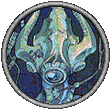
 Linear Mode
Linear Mode

