| 07-09-09, 12:00 PM | #1 |
|
nUI on laptop
|
|
| 07-09-09, 01:41 PM | #2 |
|
__________________
What people don't get is that I am, ultimately, an artist at heart.
My brush has two colors, 1 and 0, and my canvas is made of silicon.  Official nUI Web Site: http://www.nUIaddon.com Official nUI Support Forum: http://forums.nUIaddon.com My day job: http://www.presidio.com/ |
|
| 07-10-09, 04:37 AM | #3 |
| 07-10-09, 06:51 AM | #4 | |
|
A Fallenroot Satyr
Join Date: Apr 2009
Posts: 24
|
||
| 07-10-09, 07:03 AM | #5 |
|
__________________
What people don't get is that I am, ultimately, an artist at heart.
My brush has two colors, 1 and 0, and my canvas is made of silicon.  Official nUI Web Site: http://www.nUIaddon.com Official nUI Support Forum: http://forums.nUIaddon.com My day job: http://www.presidio.com/ |
|
| 07-10-09, 07:40 AM | #6 |
|
Last edited by Depresjon : 07-10-09 at 07:44 AM. |
|
| 07-11-09, 07:48 AM | #7 |
|
__________________
♪~ ( ̄。 ̄ ) I ♥ My Sonos! AddOn Authors: If your addon spams the chat box with "Addon v8.3.4.5.3 now loaded!", please add an option to disable it! |
|
| 07-11-09, 09:29 AM | #8 | |
|
A Fallenroot Satyr
Join Date: Apr 2009
Posts: 24
|
Last edited by Animorph : 07-11-09 at 09:36 AM. |
|
| 07-12-09, 07:25 AM | #9 |
|
Last edited by Depresjon : 07-12-09 at 07:28 AM. |
|




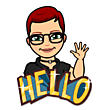


 Linear Mode
Linear Mode

