Screenshot attached, and here is a video:
http://www.youtube.com/watch?v=k5rrjyQmhDg
It's meant to be a functional UI that also isn't horrifyingly ugly, which I think it accomplishes pretty well, but it does have some small issues that I'd like ideas on how to solve in a better way, and also I'd like whatever other suggestions for improvement people can come up with.
The target debuff frame is quite cluttered when I'm targetting a boss, as you can see in the video. Target debuffs can be useful when I'm having to heal someone or even if I'm just targetting someone to see what a debuff tooltip says, though, so I do want to have a target debuff frame there. I could have it only show anything if the target is friendly, but then that would just be empty space with an enemy target, and the way it is it does fulfill the function of showing me whether or not a lot of other people are attacking the same target, which can be useful sometimes.
Having raid frames in between my DoT timers and action bar works well in raids, as I want to be able to react quickly with Void Shift and stuff. When I'm not in a 10-man raid, though, there's a lot of empty space there. I'd like to have my action bar automatically move up to cover that space, but I don't think Bartender lets you do that.
Boss timers are occasionally useful to me, but I'm not sure about where to put them. Currently they're to the right of my character so they're easy to see, but that doesn't look very good. (I don't seem to have any relevant screenshots.) (Is it possible to make BigWigs show just ability name and timer with no bar?)
The nameplates could use some fixing with the borders, but I'm kind of apathetic about that since I'm still hoping for dNamePlates being updated at some point.
There's probably something else I'm forgetting. You tell me!
Edit: I also don't much like the location of my boss frames (which you can see in the video), but I definitely want them somewhere near the center of my screen as well.



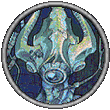



 Linear Mode
Linear Mode

