|
|
| 01-12-10, 09:25 PM | #1 |
|
How to Get rid of second Minimap?
|
|
| 01-13-10, 01:59 AM | #2 | |
|
A Molten Giant
Join Date: Dec 2007
Posts: 649
|
__________________
Take it as you want or leave it as it is. |
|
| 01-13-10, 05:41 AM | #3 |
|
__________________
What people don't get is that I am, ultimately, an artist at heart.
My brush has two colors, 1 and 0, and my canvas is made of silicon.  Official nUI Web Site: http://www.nUIaddon.com Official nUI Support Forum: http://forums.nUIaddon.com My day job: http://www.presidio.com/ |
|
| 01-14-10, 10:38 PM | #4 | |
|
A Cyclonian
Join Date: May 2009
Posts: 35
|
__________________
-----10-----20----30-----40-----50-----60-----70-----80 |
|
| 01-15-10, 05:07 AM | #5 |
|
__________________
What people don't get is that I am, ultimately, an artist at heart.
My brush has two colors, 1 and 0, and my canvas is made of silicon.  Official nUI Web Site: http://www.nUIaddon.com Official nUI Support Forum: http://forums.nUIaddon.com My day job: http://www.presidio.com/ |
|
| 01-15-10, 07:07 AM | #6 | |
|
A Cyclonian
Join Date: May 2009
Posts: 35
|
__________________
-----10-----20----30-----40-----50-----60-----70-----80 |
|
| 01-20-10, 11:43 AM | #7 | |
|
A Cyclonian
Join Date: May 2009
Posts: 35
|
__________________
-----10-----20----30-----40-----50-----60-----70-----80 |
|
| 01-15-10, 11:45 AM | #8 |
| 01-20-10, 11:37 AM | #9 | |
|
A Cyclonian
Join Date: May 2009
Posts: 35
|
__________________
-----10-----20----30-----40-----50-----60-----70-----80 |
|



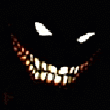





 Hybrid Mode
Hybrid Mode
