| 01-25-13, 04:45 PM | #1 | |
|
A Defias Bandit
Join Date: Jan 2013
Posts: 2
|
Function to find a spell on action bar
|
|

|
| 01-25-13, 06:02 PM | #2 |
|
__________________
Retired author of too many addons. Message me if you're interested in taking over one of my addons. Donít message me about addon bugs or programming questions. |
|

|
| 01-25-13, 06:42 PM | #3 |
|
Last edited by semlar : 01-25-13 at 07:18 PM. |
|

|
| 01-25-13, 09:03 PM | #4 |
|
__________________
Retired author of too many addons. Message me if you're interested in taking over one of my addons. Donít message me about addon bugs or programming questions. Last edited by Phanx : 01-25-13 at 09:11 PM. |
|

|
| 01-25-13, 09:35 PM | #5 |

|
| 01-25-13, 10:11 PM | #6 |
|
__________________
Retired author of too many addons. Message me if you're interested in taking over one of my addons. Donít message me about addon bugs or programming questions. |
|

|
| 01-28-13, 11:07 AM | #7 | |
|
A Defias Bandit
Join Date: Jan 2013
Posts: 2
|
Last edited by Crabnab : 01-28-13 at 12:38 PM. Reason: Further questions. |
|

|
| 01-28-13, 08:56 PM | #8 |
|
__________________
Retired author of too many addons. Message me if you're interested in taking over one of my addons. Donít message me about addon bugs or programming questions. |
|

|
| » Function to find a spell on action bar |
«
Previous Thread
|
Next Thread
»
|
| Thread Tools | |
| Display Modes | |
|
|
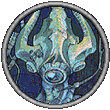



 Linear Mode
Linear Mode

