| 01-08-13, 01:19 PM | #1 | |
|
A Defias Bandit
Join Date: Jul 2011
Posts: 2
|
FPS Issue when running carbonite
|
|
| 01-08-13, 01:44 PM | #2 |
|
__________________
Ahhhh, the vagueries of the aging mind. Wait.... What was I saying?  Carbonite <----- GitHub main module (Maps ONLY) download link. The other modules are also available on GitHub. Carbonite-CLASSIC<----- GitHub link to Carbonite Classic. Thanks to ircdirk for this! |
|
| 01-08-13, 02:17 PM | #3 |
|
__________________
♪~ ( ̄。 ̄ ) I ♥ My Sonos! AddOn Authors: If your addon spams the chat box with "Addon v8.3.4.5.3 now loaded!", please add an option to disable it! |
|
| 01-28-13, 01:00 AM | #4 |
| 01-28-13, 10:39 AM | #5 |
|
__________________
♪~ ( ̄。 ̄ ) I ♥ My Sonos! AddOn Authors: If your addon spams the chat box with "Addon v8.3.4.5.3 now loaded!", please add an option to disable it! |
|
| 01-28-13, 10:59 AM | #6 |
|
Last edited by Dridzt : 01-28-13 at 11:04 AM. |
|

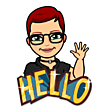

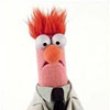
 Linear Mode
Linear Mode

