WoWInterface
» AddOns, Compilations, Macros
» AddOn Search/Requests
»
Newish to WoW, looking for addon suggestions.
| Go to Page... |
| Thread Tools | Display Modes |
| 09-29-15, 10:07 PM | #1 |
|
Newish to WoW, looking for addon suggestions.
Just started playing WoW back at the start of the month, made a panda(horde) hunter with mining and engineering professions. Anyone able suggest any handy addons for me?
|
|

|
| 09-29-15, 11:35 PM | #2 |
|
What do you feel is missing from the default UI? Have there been times where you wished it was easier to see some information? Or where you wished some information was available, but you couldn't find it? Are there specific things you feel are really annoying to do with the way the UI is set up? Do you have any special needs, like poor eyesight, limited mobility, etc. that you feel the UI doesn't accomodate well?
Other than that, here are some general recommendations I'd make to anyone: Bagnon combines all your bags into one window. There are other similar addons that will add categories and filtering, like Combuctor and AdiBags, if you want more complexity. CoolLine to show all your ability cooldowns in one place. Mapster lets you move and resize the world map, show unexplored areas of the map, and adds coordinates to the map window. If you enjoy pet battles, I highly recommend Niggles: Pet Teams to keep track of pet teams for different trainers, leveling, etc. and PetJournal Enhanced to add a lot of helpful features to the pet journal. OPie adds pop-up action button rings around your mouse cursor. For example, since you're a hunter, you could set it up so that when you middle-click anywhere on the screen (that doesn't normally do anything when you middle-click it) buttons for all your traps appear. You can just move the cursor toward the trap you want to use (anywhere in its "slice" of the ring, you don't have to go all the way to the icon) and release the mouse button to cast that trap. It's really helpful for moving cooldown abilities, out of combat abilities, etc. off your action bars to free up screen space. You can also make rings for your favorite toys, mounts, and more. PhanxChat will clean up a lot of clutter in the chat frame. TomTom lets you set up waypoints (usually by entering coordinates, like you find on Wowhead and other sites) and then adds an arrow on the screen pointing you toward your waypoints. Its companion addon QuestPointer will automatically make the arrow point to quest objectives; TomTom does have some quest integration built in, but it's been pretty buggy for a while, and QuestPointer "just works". Who Framed Watcher Wabbit? will let you move and customize the objectives tracker (the list of quest objectives etc. that appears under the minimap). If you use the auction house much, AuctionLite will make that easier, without overwhelming you with tons of bloated features like some other popular addon suites I won't mention, which may be more powerful, but aren't at all necessary unless you want to be super hardcore about playing the auction house game. -------------------------------------------- And some small "quality of life" addons that don't offer any major features, as well as some addons that don't modify the default UI but add totally new features that are neat but not necessary at all to play the game well: DoubleWideTradeSkills makes the tradeskill window two panels wide, instead of cramming things into tiny boxes like the default UI. Why Blizz hasn't made this the default, I have no clue. (The addon is marked as "abandoned" but don't worry about that; it still works fine.) ExtraQuestButton to (effectively) put quest items on the ExtraActionButton so you can access them with a keybinding instead of having to click them in the objectives tracker. Also helpful once you start using more addons and learn about how badly written some parts of the default UI are when you start getting "action blocked due to taint" messages. For pet battles, Derangement's Pet Battle Cooldowns adds buttons to show you all the enemy pets' abilities in pet battles, with cooldowns and buff durations. Drop the Cheapest Thing automatically sells junk items at vendors, but its main feature is to help you identify the least valuable item when your bags are full, and delete it to make space. If you use Bagnon, you can show DTCT right on the bag window (in the "Broker display" area). Otherwise, you should probably install a DataBroker display addon like Bazooka. Many addons will add icons to a DataBroker display if you have one, and there are lots of DataBroker plugins to show information and add quick functionality on your display. There are other displays to choose from (eg. StatBlocksCore, Docking Station) too. GatherMate2 shows you where mines (and herbs, and fishing pools, and treasures, etc.) can spawn, making farming these things easier. By default it just remembers where you've seen nodes in the past, but you can also install GatherMate2_Data to import pre-existing data. ItemTooltipCleaner removes unnecessary info from item tooltips so it's easier to see the info you actually care about. LegacyQuest restores the pre-Draenor quest log, which was its own window with two side-by-side panels (one listing all your quests, the other showing info about the selected quest) instead of awkwardly squished into little boxes attached to the world map. Once you get to level 90+ and build a garrison, Master Plan will greatly simplify the process of figuring out which followers to send on which missions. Personally, I don't find the "menu game" of garrison missions fun or interesting at all, so I'm more than happy to let an addon figure out what the optimal choices are, so I can spend my time and mental effort actually playing World of Warcraft.  MogIt is an in-game browser for items you can use in transmogrification. It also lets you save sets in a wishlist, so when something drops that you want for transmog, it's clearly marked in the tooltip. Postal offers a number of improvements and new features to the mailbox. Doesn't seem like a big deal, but you get used to having it quickly! Silver Dragon alerts you when a rare mob is nearby. You didn't mention what level you are, but beyond level 60, there are achievements for killing rare mobs. At higher levels, many of them also drop toys, battle pets, and occasionally mounts; and in Draenor, they actually drop useful items while you're leveling. Personally, I use over 150 addons, but for a normal person, especially if you're just getting started with addons and still learning the game, I'd strongly recommend against getting anywhere near that number.
__________________
Retired author of too many addons. Message me if you're interested in taking over one of my addons. Donít message me about addon bugs or programming questions. |
|

|
| 09-30-15, 12:48 AM | #3 |
|
Thanks for the suggestion, right now I'm level 62(Panda hunter, horde). Went with mining and engineering for professions.
 |
|

|
| WoWInterface » AddOns, Compilations, Macros » AddOn Search/Requests » Newish to WoW, looking for addon suggestions. |
«
Previous Thread
|
Next Thread
»
|
| Thread Tools | |
| Display Modes | |
|
|
WoWInterface
AddOn Sites
© 2004 - 2022 MMOUI
vBulletin © 2024, Jelsoft Enterprises Ltd
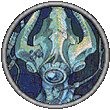


 Linear Mode
Linear Mode

