Posted from Below and from PM's
(Big thanks to Nib!)
Normal Threat:
-- OnLoad
Code:
self:RegisterEvent("UNIT_THREAT_SITUATION_UPDATE")
-- OnEvent
Code:
-- Replace unit with "party1" to "party4" for party members. Or ("target", "targettarget") for seeing threat on your target.
local status = UnitThreatSituation(unit)
local color = status and {GetThreatStatusColor(status)} or {0,0,0}
self:SetBackdropBorderColor(unpack(color))
--------------------------------
Personal Colors: (also with extra quirks that doesn't show threat unless you're in group/have pet and won't show in BGs)
-- OnLoad
Code:
self:RegisterEvent("PLAYER_ENTERING_WORLD")
self:RegisterEvent("PARTY_MEMBERS_CHANGED")
self:RegisterEvent("UNIT_PET")
self:RegisterEvent("UNIT_THREAT_SITUATION_UPDATE")
-- On Event
Code:
--- {R, G, B, A} - Set A to 0 to hide the panel.
local ThreatStatusColors = {
[0] = {0, 0, 0, 0}, -- not tanking, lower threat than tank.
[1] = {0, 0, 0, 1}, -- not tanking, higher threat than tank.
[2] = {0, 0, 0, 1}, -- insecurely tanking, another unit have higher threat but not tanking.
[3] = {0, 0, 0, 1}, -- securely tanking, highest threat
}
local color
local status = UnitThreatSituation(unit)
local _, InstType = IsInInstance()
if ( (status ~= nil) and (UnitExists("pet") or (GetRealNumPartyMembers() > 0) or (GetRealNumRaidMembers() > 1)) and not (InstType == "pvp" or InstType == "arena") ) then
color = ThreatStatusColors[status]
else
color = {0,0,0,0} -- Hide
end
self:SetBackdropBorderColor(unpack(color))
---------------------------
Same as above, but default ThreatColors:
-- OnLoad
Code:
self:RegisterEvent("PLAYER_ENTERING_WORLD")
self:RegisterEvent("PARTY_MEMBERS_CHANGED")
self:RegisterEvent("UNIT_PET")
self:RegisterEvent("UNIT_THREAT_SITUATION_UPDATE")
-- OnEvent
Code:
local color, status
local _, InstType = IsInInstance()
if ( (UnitExists("pet") or (GetRealNumPartyMembers() > 0) or (GetRealNumRaidMembers() > 1)) and not (InstType == "pvp" or InstType == "arena") ) then
status = UnitThreatSituation(unit)
color = status and {GetThreatStatusColor(status)} or {0,0,0,0} -- Threat colors
else
color = {0,0,0,0} -- Hide
end







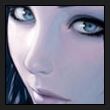



 Hybrid Mode
Hybrid Mode
