| 10-21-08, 07:21 AM | #141 |
| 10-21-08, 07:54 AM | #142 |
|
__________________
if (sizeof(workload) > sizeof(brain_capacity)) { die('System Overload'); } Last edited by Caellian : 10-21-08 at 10:01 AM. |
|
| 10-21-08, 08:54 AM | #143 |
| 10-22-08, 08:26 AM | #144 | |
|
A Deviate Faerie Dragon
Join Date: Mar 2008
Posts: 18
|
||
| 10-22-08, 12:03 PM | #145 |
| 10-22-08, 12:13 PM | #146 | |
|
A Deviate Faerie Dragon
Join Date: Mar 2008
Posts: 18
|
||
| 10-22-08, 12:28 PM | #147 |
| 10-23-08, 03:02 AM | #148 | |
|
An Aku'mai Servant
Join Date: Dec 2007
Posts: 37
|
||
| 10-23-08, 06:46 AM | #149 | |
|
A Deviate Faerie Dragon
Join Date: Mar 2008
Posts: 18
|
||
| 10-23-08, 07:35 AM | #150 | |
|
An Aku'mai Servant
Join Date: Dec 2007
Posts: 37
|
||
| 10-23-08, 11:54 AM | #151 |
|
Last edited by Balkeep : 10-23-08 at 04:14 PM. |
|
| 10-24-08, 01:58 PM | #152 |
| 10-24-08, 03:11 PM | #153 |
|
Last edited by Arvak : 10-24-08 at 04:11 PM. |
|
| 10-24-08, 03:17 PM | #154 |
| 10-25-08, 08:09 AM | #155 | |
|
A Kobold Labourer
Join Date: Oct 2008
Posts: 1
|
oUF_D3Orbs and general layout features
|
|
| 10-25-08, 09:42 AM | #156 |
| 10-25-08, 06:26 PM | #157 |
| 10-25-08, 08:30 PM | #158 |
| 10-26-08, 01:46 AM | #159 |
|
Last edited by Balkeep : 10-26-08 at 02:42 AM. |
|
| 10-26-08, 02:38 AM | #160 |





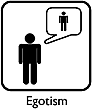
 Linear Mode
Linear Mode

