| 02-09-15, 09:24 AM | #21 |
|
__________________
Retired author of too many addons. Message me if you're interested in taking over one of my addons. Donít message me about addon bugs or programming questions. |
|

|
| 02-09-15, 10:31 PM | #22 |

|
| 02-17-15, 11:48 PM | #23 |

|
| 02-18-15, 02:47 AM | #24 |
|
__________________
Retired author of too many addons. Message me if you're interested in taking over one of my addons. Donít message me about addon bugs or programming questions. |
|

|
| 02-20-15, 12:06 AM | #25 |

|
| 02-20-15, 09:52 PM | #26 |

|
| 02-20-15, 10:08 PM | #27 |
|
__________________
Retired author of too many addons. Message me if you're interested in taking over one of my addons. Donít message me about addon bugs or programming questions. |
|

|
| 02-21-15, 01:17 PM | #28 |

|
| 02-22-15, 11:04 PM | #29 |

|
| 03-02-15, 12:22 AM | #30 |

|
| 03-02-15, 12:33 AM | #31 |
|
__________________
Retired author of too many addons. Message me if you're interested in taking over one of my addons. Donít message me about addon bugs or programming questions. |
|

|
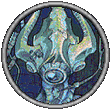




 Linear Mode
Linear Mode

