Hey guys how u all doing! Well here's my idea! Since i bought the Razer Naga Mouse I've been playing with it and manage to bind all my characters abilities to its 17+ buttons. Things is I've got lots of characters, and man it takes a lot of human memory to remember all the abilities and its buttons presses(lol)... Ok so I've been thinking on making this simple "glossary" addon that i would pop in game to see what and where my character abilities are bided!
So I've made the UI layout and now I'm messing with addon studio so i can put all together but since i have zero exp with it, this has been a tiresome quest! Could someone give me tips on how to load the addon using a chocolate bar icon and also how to make it change all the characters abilities using say a pull down menu on the addon itself... here`s some screens to make it better to understand...
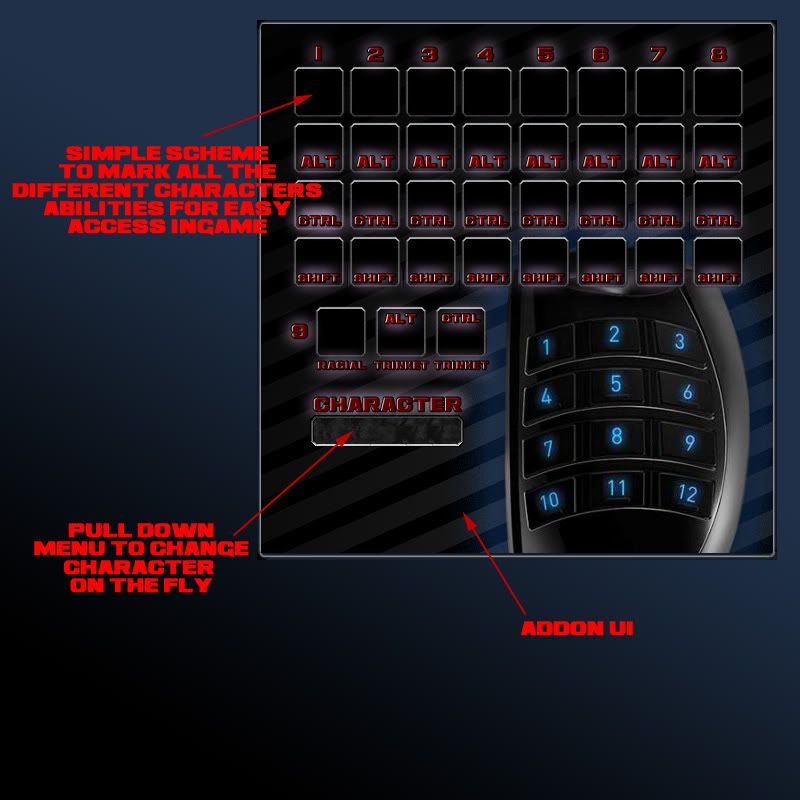
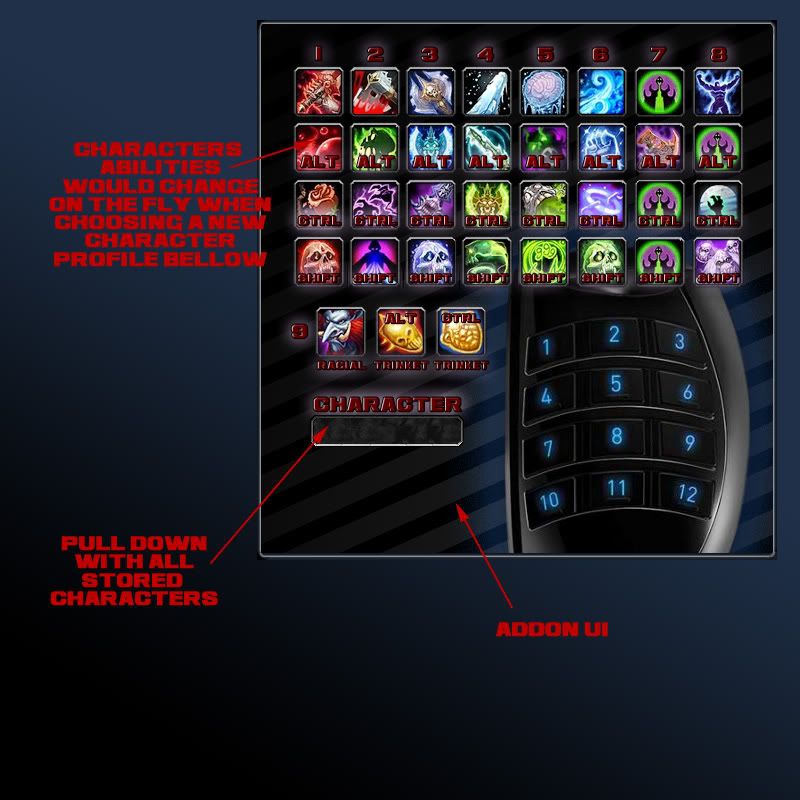

I've been searching the internet for some tutorials and really want start doing some addons of my own! If u guys can point me to valid directions it would be extremely helpful... Thanks a lot for all the help and your time!
Have a good day!




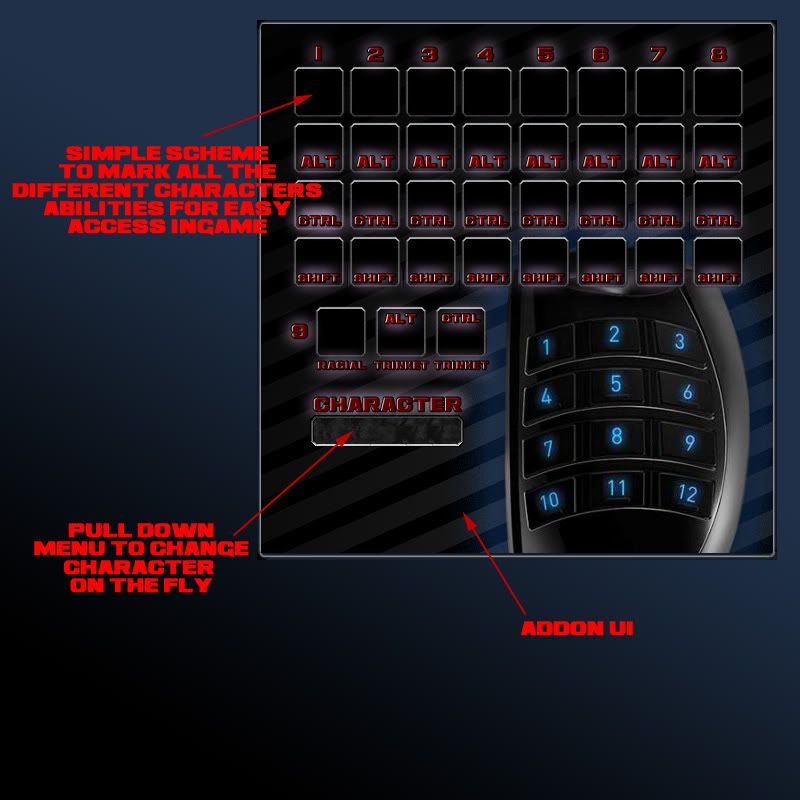
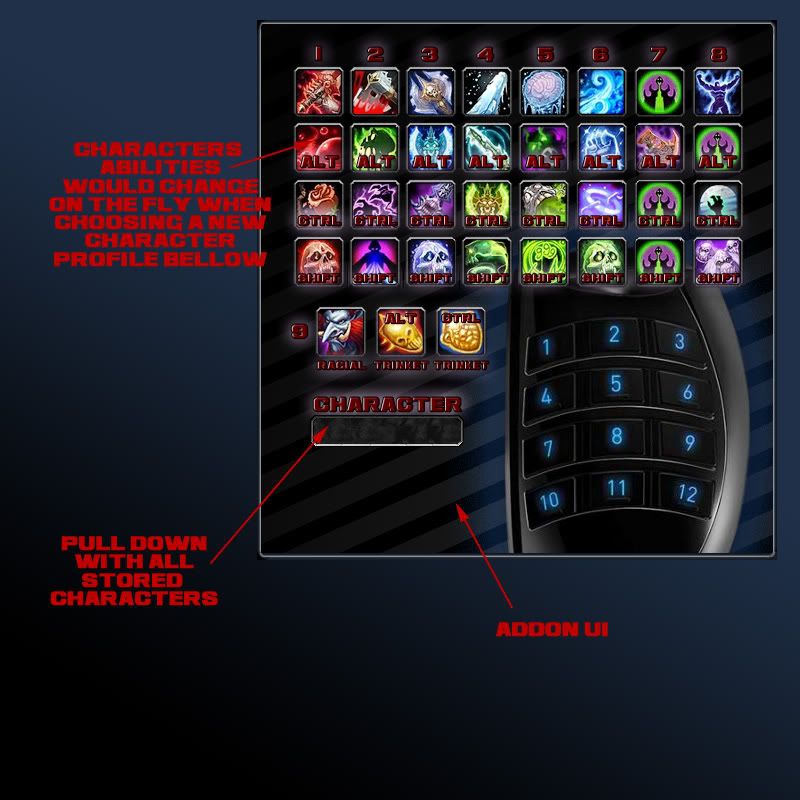





 Linear Mode
Linear Mode

