| 04-12-11, 03:42 AM | #741 |
|
__________________
 Aggro Color to KG Panels Borders - Nibelheim Lua Based UI Hider - Nibelheim Custom LUA PowerText - Stuf - Nibelheim, Seerah Last edited by Lily.Petal : 04-12-11 at 03:49 AM. |
|
| 04-12-11, 03:57 AM | #742 |
|
Last edited by Nibelheim : 04-12-11 at 04:56 AM. |
|
| 04-12-11, 05:01 AM | #743 |
|
__________________
 Aggro Color to KG Panels Borders - Nibelheim Lua Based UI Hider - Nibelheim Custom LUA PowerText - Stuf - Nibelheim, Seerah |
|
| 04-12-11, 05:09 AM | #744 |
|
Last edited by Nibelheim : 09-22-11 at 02:16 AM. |
|
| 04-12-11, 05:17 AM | #745 |
|
__________________
 Aggro Color to KG Panels Borders - Nibelheim Lua Based UI Hider - Nibelheim Custom LUA PowerText - Stuf - Nibelheim, Seerah Last edited by Lily.Petal : 04-12-11 at 05:20 AM. |
|
| 04-12-11, 05:32 AM | #746 |
|
Last edited by Nibelheim : 04-12-11 at 06:03 AM. |
|
| 04-12-11, 08:29 AM | #747 | |
|
A Cyclonian
Join Date: Apr 2009
Posts: 44
|
|
|
| 04-12-11, 10:07 AM | #748 |
| 04-12-11, 10:28 AM | #749 |
| 04-12-11, 10:39 AM | #750 |
| 04-12-11, 01:21 PM | #751 | |
|
A Cyclonian
Join Date: Apr 2009
Posts: 44
|
||
| 04-12-11, 08:23 PM | #752 |
| 04-13-11, 04:32 PM | #753 |
| 04-14-11, 06:51 AM | #754 | |
|
A Fallenroot Satyr
Join Date: May 2009
Posts: 22
|
||
| 04-14-11, 09:50 AM | #755 |
|
__________________
|
|
| 04-14-11, 10:08 AM | #756 |
| 04-14-11, 10:08 AM | #757 |
| 04-14-11, 10:34 AM | #758 |
| 04-14-11, 12:50 PM | #759 | |
|
A Fallenroot Satyr
Join Date: May 2009
Posts: 22
|
||
| 04-14-11, 02:02 PM | #760 |
|
__________________
|
|
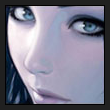







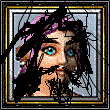











 Linear Mode
Linear Mode

