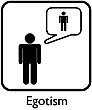| 01-10-08, 11:00 AM | #1 |
|
I need help making simple energy display
I have not idea what I am doing. I want to make a simple energy display on my screen so I don't have to keep looking at the text on my unit frame. I have tried for a while to get something working but I really have no clue what I am doing and have just been trying to reverse engineer several other addons. I actually am really struggling to understand lua. My only coding knowledge is XHTML :\
Here is what I've got that doesn't work. I am sure I am way off base with it but I will post it just to show what I am thinking. Code:
local class = select(2, UnitClass("player"))
if class == "ROGUE" or class == "DRUID" then
class = nil
else
DisableAddOn("Energetic")
return
end
function Energetic_OnUpdate(player)
local frame = CreateFrame("Frame", "EnergeticFrame", UIParent);
frame:SetScript("OnEvent", Energetic_OnUpdate);
frame:RegisterEvent("UNIT_ENERGY");
frame:RegisterEvent("UNIT_MAXMANA");
frame:SetFrameStrata("BACKGROUND")
frame:SetWidth(30)
frame:SetHeight(30)
frame:Show()
frame:SetParent(UIParent)
frame:SetPoint("CENTER", UIParent, "CENTER", 0, -120)
local text = frame:CreateFontString(nil,"OVERLAY")
text:SetPoint("CENTER", display, "CENTER")
local font = "Fonts\\FRIZQT__.TTF"
text:SetFont(font, 15)
text:SetTextColor(1, .8, 0, .8)
text:SetText(UnitMana("player"))
end
- Dudgeon |
|

|
| 01-10-08, 11:24 AM | #2 |
|
Moved to Developer section of the forums. There is some good info here as well - take a look at this sticky in the Tutoriails and Other Helpful Info forum as well: http://www.wowinterface.com/forums/showthread.php?t=107
Also - post all of your code here ( http://wowi.pastey.net/ ) and any errors you are getting. |
|

|
| 01-10-08, 02:35 PM | #3 | |
|
This is a very bad idea:
Code:
local frame = CreateFrame("Frame", "EnergeticFrame", UIParent);
frame:SetScript("OnEvent", Energetic_OnUpdate);
frame:RegisterEvent("UNIT_ENERGY");
frame:RegisterEvent("UNIT_MAXMANA");
__________________
たしかにひとつのじだいがおわるのお ぼくはこのめでみたよ だけどつぎがじぶんおばんだってことわ しりたくなかったんだ It's my turn next. Shakespeare liked regexes too! /(bb|[^b]{2})/ |
||

|
| 01-11-08, 05:21 AM | #4 | |
What I would suggest is to split up the frame creation and the actual code. This makes the code a bit more readable in my opinion, since it's very easy to get an overview of the frame's attributes and which scripts get called when by just looking at the XML, rather than perusing a lua file - this is all based on personal preference however. As far as documentations and resources go, I tend to use WOW Wiki to get the information i need about XML elements and the WOW API. Other than that there's a pretty good Lua wiki out there with some nice tutorials and general documentation. Other than that it's much the same procedure as you mention, finding inspiration or ideas from other AddOns or browsing the web for tutorials - there's plenty out there of both kinds. Below is a suggestion of how I would go about creating the energy display. Energetic.xml Code:
<Ui xmlns="http://www.blizzard.com/wow/ui/" xmlns:xsi="http://www.w3.org/2001/XMLSchema-instance" xsi:schemaLocation="http://www.blizzard.com/wow/ui/
..\FrameXML\UI.xsd">
<Script file="Energetic.lua" />
<!-- Here we define the frame for the AddOn. This frame will be receiving the
events we register for and will contain the FontString that displays the
player's current energy level -->
<Frame name="Energetic" parent="UIParent" hidden="false">
<Size x="40" y="30" />
<Anchors>
<Anchor point="CENTER" relativeTo="$parent" relativePoint="CENTER">
<Offset x="0" y="-120" />
</Anchor>
</Anchors>
<!-- This is where we define the FontString. It should default to the same size as the
parent frame and be anchored by it's center point to the center point of the
parent, so we should be fine without defining that manually. -->
<Layers>
<Layer level="ARTWORK">
<FontString name="$parentText" text="100" inherits="NumberFontNormal" />
</Layer>
</Layers>
<!-- Here we define which scripts to run from the Energetic.lua file when the AddOn
is loaded, or when one of the events we register for is triggered. -->
<Scripts>
<OnLoad>
Energetic_OnLoad(self);
</OnLoad>
<OnEvent>
Energetic_OnEvent(self, event, ...);
</OnEvent>
</Scripts>
</Frame>
</Ui>
Energetic.lua Code:
--[[
While the AddOn is loaded, we register the events we want to trigger the OnEvent
method for.
]]
function Energetic_OnLoad(frame)
frame:RegisterEvent("UNIT_ENERGY");
frame:RegisterEvent("UNIT_MAXENERGY");
end
--[[
Whenever UNIT_ENERGY or UNIT_MAXENERGY is triggered (for the player) the
FontString should be updated to display the current value.
]]
function Energetic_OnEvent(frame, event, ...)
local unit = select(1, ...); -- this will return arg1, which will be the UnitID
if (unit == "player") then
-- Update the FontString with the current Energy value
local fs = getglobal("EnergeticText");
if (fs) then
fs:SetText(UnitMana("player"));
end
end
end
Energetic.toc Code:
## Interface: 20300 ## Title: Energetic Energetic.xml *EDIT: I'm not at my WOW computer at the time of writing this, so I haven't actually tested the code posted here. Might be some typos and such in there, but the general idea of it should be working ... I hope :P* |
||

|
| 01-11-08, 10:46 AM | #5 | |
Thank you so much. I will add your corrections and try and play around with adding a few more features that I was interested in having and post the final product here. - Dudgeon |
||

|
| 01-12-08, 12:44 PM | #6 |
|
Thanks again for the help. If you see anything that can be improved here, I would love to know. Here is my final product:
Code:
local class = select(2, UnitClass("player"))
if class == "ROGUE" or class == "DRUID" then
class = nil
else
DisableAddOn("Energetic")
return
end
function Energetic_OnLoad(frame)
frame:RegisterEvent("UNIT_ENERGY");
frame:RegisterEvent("MAX_ENERGY");
end
function Energetic_OnEvent(frame, event, ...)
local unit = select(1, ...)
if (unit == "player") then
local fs = getglobal("EnergeticText")
if (UnitMana("player") < UnitManaMax("player")) then
fs:SetText(UnitMana("player"));
elseif (UnitMana("player") == UnitManaMax("player")) then
fs:SetText("");
end
end
end
 - Dudgeon |
|

|
| 01-12-08, 02:18 PM | #7 | |
"MAX_ENERGY" isn't an event according to wowwiki its "UNIT_MAXENERGY" also it doesn't have any arg's so registering the event will do nothing because your comparing "player" with nil. Why use local fs = getglobal("EnergeticText") when you could use the arg frame from the function. Code:
local class = select(2, UnitClass("player"))
if class == "ROGUE" or class == "DRUID" then
class = nil
else
DisableAddOn("Energetic")
return
end
function Energetic_OnLoad(frame)
frame:RegisterEvent("UNIT_ENERGY");
end
function Energetic_OnEvent(frame, event, unit)
if (unit == "player") then
if (UnitMana("player") < UnitManaMax("player")) then
frame:SetText(UnitMana("player"));
elseif (UnitMana("player") == UnitManaMax("player")) then
frame:SetText("");
end
end
end
Should work, be warned I'm not to good at lua myself :P. Last edited by Slakah : 01-12-08 at 02:21 PM. |
||

|
| 01-14-08, 05:43 AM | #8 |
|
Assuming Dudgeon's XML is similar to the XML I posted in a previous reply, the frame arg will refer to the Frame object itself, and not the FontString, which is why the call to getglobal("EnergeticText") is in the code.
There are of course other and perhaps better ways of getting a handle to the FontString, but I find getglobal() to be easy to remember and use  . .Code:
local fs = getglobal("EnergeticText");
if (UnitMana("player") < UnitManaMax("player")) then
fs:SetText(UnitMana("player"));
elseif (UnitMana("player") == UnitManaMax("player")) then
fs:SetText("");
end
Code:
local fs = getglobal("EnergeticText");
--[[
Storing the result of UnitMana("player") in a local variable saves you from having
to call the method twice (when checking it against the maximum, and when updating
the FontString).
]]
local nrg = UnitMana("player");
if (nrg < UnitManaMax("player")) then
fs:SetText(nrg);
else
fs:SetText("");
end
 |
|

|
| WoWInterface » Developer Discussions » Lua/XML Help » I need help making simple energy display |
«
Previous Thread
|
Next Thread
»
|
| Display Modes |
 Linear Mode Linear Mode |
 Switch to Hybrid Mode Switch to Hybrid Mode |
 Switch to Threaded Mode Switch to Threaded Mode |
|
|
WoWInterface
AddOn Sites
© 2004 - 2022 MMOUI
vBulletin © 2024, Jelsoft Enterprises Ltd