| 08-27-09, 04:00 AM | #1 |
|
eepanels borders ?
__________________
If love is an illusion to hell with reality 
|
|

|
| 09-02-09, 12:30 AM | #2 |
|
__________________
If love is an illusion to hell with reality 
|
|

|
| 09-02-09, 12:44 AM | #3 |
|
__________________
 I think Hong Kong Phooey was a ninja AND a pirate. That was just too much awesome. - Yhor Last edited by MidgetMage55 : 09-02-09 at 12:49 AM. Reason: additional stuff and goodness |
|

|
| 09-02-09, 12:58 AM | #4 |
|
__________________
If love is an illusion to hell with reality 
|
|

|
| 09-02-09, 02:10 AM | #5 |
|
__________________
 I think Hong Kong Phooey was a ninja AND a pirate. That was just too much awesome. - Yhor |
|

|
| 09-02-09, 02:15 AM | #6 |
|
__________________
If love is an illusion to hell with reality 
|
|

|
| 09-02-09, 02:32 AM | #7 |
|
__________________
 I think Hong Kong Phooey was a ninja AND a pirate. That was just too much awesome. - Yhor |
|

|
| 09-02-09, 02:35 AM | #8 |
|
__________________
If love is an illusion to hell with reality 
|
|

|







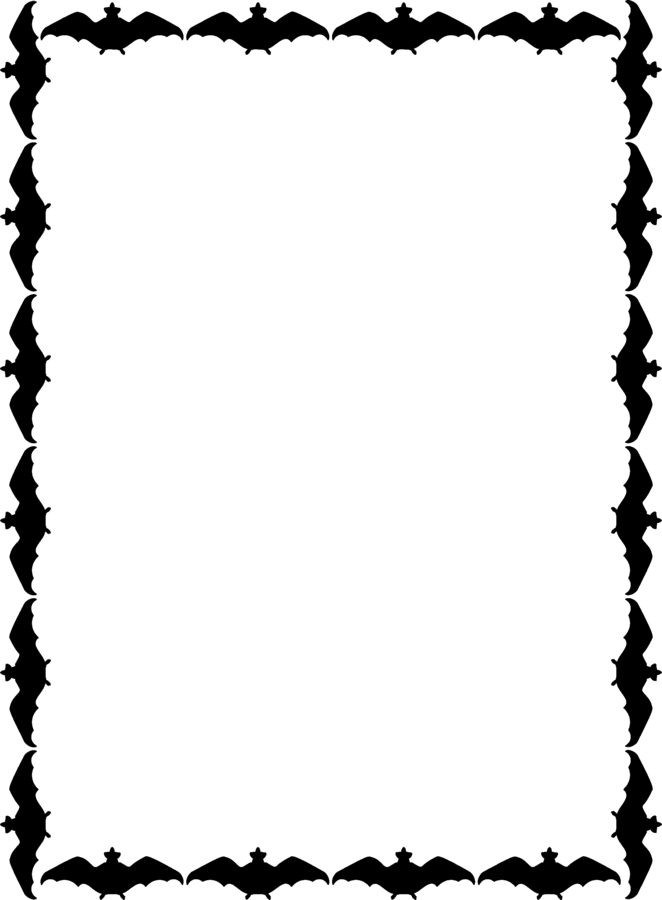
 Linear Mode
Linear Mode

