Thanks! I'll look into this first thing.
edit:
Short version:
Dont try to manipulate these frames unless the corresponding element in the upper portion of the MoveAnything scroll list (the default MoveAnything portion) is being employed.
Long version:
It's what I suspected.
|
**** Diiv's MoveAnything! Skins ****
|
This portion of the Moveanything GUI is a little different from the rest of the scroll list. The elements immediately following that header skin frames that are created by the MoveAnything! AddOn, and are parented to these frames so they remain invisble until their "parent" MoveAnything frame is displayed. My best guess, since the MoveAnything! frames do not actually exist until initialized by "creating" them (by checking their move or hide box and giving them a [reset] button). These elements aren't really intended to be manipulated that often, other than to hide them.
I will have trouble correcting this, as it's
technically a MoveAnything! issue. I believe the same thing wil happen to you if you attempt to mvoe a frame that you installed in this list (either via the MoveAnythingPredefinedFrames.lua, or by the /move command), and then subsequently removed from your UI.
Rather than (attempting) to make lua provisions for this MoveAnything code behavior with DiivSkins (which I would likely have difficulty executing anyway), I think I wil try something different to compensate. Perhaps a new "tab" in the DiivSkins control that governs whether these textures are visible (this was planned for the future anyway)? I could then remove them from the MoveAnything Scroll entirely, but, then they wouldn't be manipulatable to be resized, or resize naturally with their MoveAnything parent. hrm.
(edit: actually, I think I could pull this off. basically remove them from the MoveAnything scroll and make a tab for them in the DiivSkin controls that is composed of check boxes that would default as shown, and hide if checked. That would be the -only- way to manipulate these textures then, which is the intended purpose of their inclusion in the MoveAnything scroll in the first place.)
I'll see what I can do. If you have any suggestions, I would be happy to hear them.

In the interim, I'll update the "Known Issues" portion of the download description.
Thank you for the feedback. Its stuff like this that helps me come up with ideas for the "Tips" section of the DiivSkin controls. I probably should call it the "work around" section.

PS: That's the seggsiest error gripe I have ever seen.





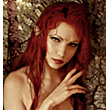




 Linear Mode
Linear Mode

