| 12-16-08, 02:12 PM | #2021 |
| 12-16-08, 03:07 PM | #2022 | |
|
A Chromatic Dragonspawn
Join Date: Aug 2008
Posts: 152
|
||
| 12-16-08, 07:20 PM | #2023 |
|
__________________
What people don't get is that I am, ultimately, an artist at heart.
My brush has two colors, 1 and 0, and my canvas is made of silicon.  Official nUI Web Site: http://www.nUIaddon.com Official nUI Support Forum: http://forums.nUIaddon.com My day job: http://www.presidio.com/ |
|
| 12-16-08, 07:55 PM | #2024 |
| 12-17-08, 12:26 AM | #2025 |
|
__________________
I will never forget. I will never regret. I will live my life. |
|
| 12-17-08, 12:32 AM | #2026 |
|
__________________
I will never forget. I will never regret. I will live my life. |
|
| 12-17-08, 05:31 AM | #2027 |
|
nUI -- Thin Grey dashboard skin
|
|
| 12-17-08, 05:38 AM | #2028 |
|
__________________
What people don't get is that I am, ultimately, an artist at heart.
My brush has two colors, 1 and 0, and my canvas is made of silicon.  Official nUI Web Site: http://www.nUIaddon.com Official nUI Support Forum: http://forums.nUIaddon.com My day job: http://www.presidio.com/ |
|
| 12-17-08, 09:13 AM | #2029 | |
|
A Defias Bandit
Join Date: Apr 2008
Posts: 3
|
Nifty
|
|
| 12-17-08, 09:32 AM | #2030 |
|
__________________
What people don't get is that I am, ultimately, an artist at heart.
My brush has two colors, 1 and 0, and my canvas is made of silicon.  Official nUI Web Site: http://www.nUIaddon.com Official nUI Support Forum: http://forums.nUIaddon.com My day job: http://www.presidio.com/ |
|
| 12-17-08, 11:23 AM | #2031 |
| 12-17-08, 11:27 AM | #2032 |
|
__________________
What people don't get is that I am, ultimately, an artist at heart.
My brush has two colors, 1 and 0, and my canvas is made of silicon.  Official nUI Web Site: http://www.nUIaddon.com Official nUI Support Forum: http://forums.nUIaddon.com My day job: http://www.presidio.com/ |
|
| 12-17-08, 01:00 PM | #2033 | |
|
A Molten Giant
Join Date: Dec 2007
Posts: 649
|
||
| 12-17-08, 01:01 PM | #2034 |
| 12-17-08, 02:29 PM | #2035 | |
|
A Defias Bandit
Join Date: May 2006
Posts: 2
|
||
| 12-17-08, 02:46 PM | #2036 |
|
__________________
♪~ ( ̄。 ̄ ) I ♥ My Sonos! AddOn Authors: If your addon spams the chat box with "Addon v8.3.4.5.3 now loaded!", please add an option to disable it! |
|
| 12-17-08, 08:02 PM | #2037 |
|
__________________
What people don't get is that I am, ultimately, an artist at heart.
My brush has two colors, 1 and 0, and my canvas is made of silicon.  Official nUI Web Site: http://www.nUIaddon.com Official nUI Support Forum: http://forums.nUIaddon.com My day job: http://www.presidio.com/ |
|
| 12-17-08, 11:23 PM | #2038 | |
|
A Flamescale Wyrmkin
Join Date: Jul 2008
Posts: 104
|
||
| 12-18-08, 07:59 AM | #2039 |
| 12-19-08, 03:29 PM | #2040 |
|
castbar
|
|





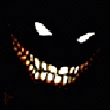
 ) but everything else works fine so im sure your probably right in suspecting another mod im sure you remember cowtips did that to me till i renamed the file
) but everything else works fine so im sure your probably right in suspecting another mod im sure you remember cowtips did that to me till i renamed the file 
 Maybe I'm a Vulcan in a Human's clothing
Maybe I'm a Vulcan in a Human's clothing 



 Linear Mode
Linear Mode

