First, unless you're already used to working with XML from your other programming life, don't use it. It's overly verbose, ugly, annoying to write and debug, and just adds another new syntax to get used to and more files to work with. In terms of the WoW API, virtually everything you can do in XML can also be done in Lua much more concisely, with the added benefit of getting clear error messages when you make a typo or do something wrong. (If you don't already have an error-catching addon,
get one. The default UI
can show you (most) error messages, but it's pretty limited, and not very user-friendly.)
Second, there aren't really any comprehensive tutorials out there that I'm aware of; most of us just learn by example, and by looking at the documentation for specific functions and methods. Pick another addon's window, or even some part of
the default UI, that looks sort of how you want your window to look. Go look at the code that creates that window, figure out how it works, and use it as a guide to creating your own window.
Don't try to do everything at once. Start with the basics; you say you've already got a frame with a transparent white background. Now try adding a
textured background and border. Then
add a font string to display a title. Then
add a close button. Work your way up.
Finally, looking at your current code from CurseForge, you're loading your Lua file twice -- once in the TOC file and once in the XML file. You only want to load it once. Even if you really want to continue using XML, I'd recommend loading all your files from the TOC file only, so you can see what's being loaded all in one place.




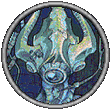


 Linear Mode
Linear Mode

