| 03-12-13, 04:24 PM | #1 | |
|
A Black Drake
Join Date: Jan 2013
Posts: 85
|
more Buggrabber errors
|
|
| 03-12-13, 10:25 PM | #2 | |
|
A Murloc Raider
Join Date: Apr 2009
Posts: 4
|
||
| 03-13-13, 07:08 AM | #3 |
|
__________________
I still say a church steeple with a lightning rod on top shows a lack of confidence. Doug McLeod
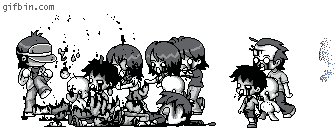 |
|
| 03-13-13, 11:37 AM | #4 | |
|
A Murloc Raider
Join Date: Apr 2009
Posts: 4
|
||
| 03-13-13, 11:59 AM | #5 |
| 03-13-13, 03:25 PM | #6 | |
|
A Black Drake
Join Date: Jan 2013
Posts: 85
|
||
| 03-13-13, 06:24 PM | #7 | |
|
A Murloc Raider
Join Date: Apr 2009
Posts: 4
|
||
| 03-13-13, 08:16 PM | #8 | |
|
A Black Drake
Join Date: Jan 2013
Posts: 85
|
||
| 03-13-13, 11:18 PM | #9 | |
|
A Murloc Raider
Join Date: Apr 2009
Posts: 4
|
||
| 04-27-13, 09:25 AM | #10 |
| 04-27-13, 09:36 AM | #11 |
|
Last edited by TristanDamian : 04-27-13 at 10:00 AM. |
|

 just want to narrow down.
just want to narrow down.

 Linear Mode
Linear Mode

