| 12-30-09, 01:15 PM | #101 |
| 12-30-09, 05:33 PM | #102 | |
|
A Deviate Faerie Dragon
Join Date: Aug 2007
Posts: 11
|
||
| 12-30-09, 08:09 PM | #103 |
|
__________________
Characters: Gwynedda - 70 - Demon Warlock Galaviel - 65 - Resto Druid Gamaliel - 61 - Disc Priest Gwynytha - 60 - Survival Hunter Lienae - 60 - Resto Shaman Plus several others below level 60 Info Panel IDs : http://www.wowinterface.com/forums/s...818#post136818 |
|
| 12-31-09, 07:05 AM | #104 |
|
__________________
♪~ ( ̄。 ̄ ) I ♥ My Sonos! AddOn Authors: If your addon spams the chat box with "Addon v8.3.4.5.3 now loaded!", please add an option to disable it! |
|
| 12-31-09, 07:27 AM | #105 |
|
__________________
Characters: Gwynedda - 70 - Demon Warlock Galaviel - 65 - Resto Druid Gamaliel - 61 - Disc Priest Gwynytha - 60 - Survival Hunter Lienae - 60 - Resto Shaman Plus several others below level 60 Info Panel IDs : http://www.wowinterface.com/forums/s...818#post136818 |
|
| 01-01-10, 10:57 AM | #106 |
| 01-01-10, 12:58 PM | #107 |
|
__________________
What people don't get is that I am, ultimately, an artist at heart.
My brush has two colors, 1 and 0, and my canvas is made of silicon.  Official nUI Web Site: http://www.nUIaddon.com Official nUI Support Forum: http://forums.nUIaddon.com My day job: http://www.presidio.com/ |
|
| 01-02-10, 09:57 AM | #108 | |
|
A Molten Giant
Join Date: Dec 2006
Posts: 960
|
||
| 01-05-10, 05:52 PM | #109 |
| 01-05-10, 05:54 PM | #110 | |
|
A Kobold Labourer
Join Date: Oct 2008
Posts: 1
|
Possible fix for Keybinding issue
Last edited by Loralye : 01-05-10 at 06:16 PM. Reason: typo's.. should proof read better. LOL! |
|
| 01-05-10, 06:05 PM | #111 |
| 01-06-10, 02:14 AM | #112 |
| 01-06-10, 05:35 AM | #113 |
|
__________________
What people don't get is that I am, ultimately, an artist at heart.
My brush has two colors, 1 and 0, and my canvas is made of silicon.  Official nUI Web Site: http://www.nUIaddon.com Official nUI Support Forum: http://forums.nUIaddon.com My day job: http://www.presidio.com/ |
|
| 01-06-10, 08:46 AM | #114 |
|
__________________
♪~ ( ̄。 ̄ ) I ♥ My Sonos! AddOn Authors: If your addon spams the chat box with "Addon v8.3.4.5.3 now loaded!", please add an option to disable it! |
|
| 01-06-10, 04:55 PM | #115 | |
|
A Deviate Faerie Dragon
Join Date: Aug 2007
Posts: 11
|
||
| 01-07-10, 01:17 PM | #116 | |
|
A Murloc Raider
Join Date: Oct 2008
Posts: 8
|
||
| 01-11-10, 06:29 PM | #117 |
| 01-11-10, 08:42 PM | #118 |
|
__________________
What people don't get is that I am, ultimately, an artist at heart.
My brush has two colors, 1 and 0, and my canvas is made of silicon.  Official nUI Web Site: http://www.nUIaddon.com Official nUI Support Forum: http://forums.nUIaddon.com My day job: http://www.presidio.com/ |
|
| 02-04-10, 12:17 PM | #119 | |
|
A Molten Giant
Join Date: Dec 2006
Posts: 960
|
||
| 02-17-10, 02:54 PM | #120 | |
|
A Defias Bandit
Join Date: Feb 2010
Posts: 3
|
|
|
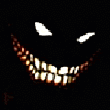












 Linear Mode
Linear Mode

