| 01-22-08, 01:54 AM | #1 |
|
__________________
♪~ ( ̄。 ̄ ) I ♥ My Sonos! AddOn Authors: If your addon spams the chat box with "Addon v8.3.4.5.3 now loaded!", please add an option to disable it! |
|

|
| 01-22-08, 11:20 AM | #2 |

|
| 01-22-08, 12:31 PM | #3 |
|
__________________
♪~ ( ̄。 ̄ ) I ♥ My Sonos! AddOn Authors: If your addon spams the chat box with "Addon v8.3.4.5.3 now loaded!", please add an option to disable it! |
|

|
| 01-23-08, 01:28 PM | #4 |
|
__________________
♪~ ( ̄。 ̄ ) I ♥ My Sonos! AddOn Authors: If your addon spams the chat box with "Addon v8.3.4.5.3 now loaded!", please add an option to disable it! |
|

|
| 01-23-08, 08:59 PM | #5 |

|
| » Tooltip - Trouble Skinning |
«
Previous Thread
|
Next Thread
»
|
| Thread Tools | |
| Display Modes | |
|
|
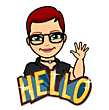





 It's still reading the graphic file from \Interface\Tooltips\UI-Tooltip-Border.blp for some reason, but I do not know enough about the coding in lua files to be able to fix it. /pulls out hair lol
It's still reading the graphic file from \Interface\Tooltips\UI-Tooltip-Border.blp for some reason, but I do not know enough about the coding in lua files to be able to fix it. /pulls out hair lol


 Linear Mode
Linear Mode

