| 03-31-11, 01:45 PM | #561 | |
|
A Fallenroot Satyr
Join Date: Aug 2008
Posts: 23
|
||
| 03-31-11, 01:54 PM | #562 |
| 03-31-11, 02:47 PM | #563 |
| 03-31-11, 02:56 PM | #564 |
| 03-31-11, 03:18 PM | #565 |
|
Last edited by khangg : 03-31-11 at 03:36 PM. |
|
| 03-31-11, 03:38 PM | #566 |
|
__________________

|
|
| 03-31-11, 04:23 PM | #567 |
|
__________________
 Aggro Color to KG Panels Borders - Nibelheim Lua Based UI Hider - Nibelheim Custom LUA PowerText - Stuf - Nibelheim, Seerah |
|
| 03-31-11, 04:25 PM | #568 |
|
Last edited by Archer50 : 03-31-11 at 04:35 PM. |
|
| 03-31-11, 05:20 PM | #569 |
|
__________________
♪~ ( ̄。 ̄ ) I ♥ My Sonos! AddOn Authors: If your addon spams the chat box with "Addon v8.3.4.5.3 now loaded!", please add an option to disable it! |
|
| 03-31-11, 06:49 PM | #570 |
| 03-31-11, 08:17 PM | #571 |
|
Last edited by Archer50 : 03-31-11 at 08:45 PM. |
|
| 03-31-11, 09:11 PM | #572 |
| 03-31-11, 09:25 PM | #573 |
| 03-31-11, 11:12 PM | #574 |
| 04-01-11, 05:03 AM | #575 |
|
Last edited by haylie : 04-01-11 at 05:10 AM. |
|
| 04-01-11, 05:26 AM | #576 |
| 04-01-11, 06:20 AM | #577 | |
|
A Cyclonian
Join Date: Nov 2009
Posts: 43
|
||
| 04-01-11, 07:21 AM | #578 |
| 04-01-11, 07:47 AM | #579 |
| 04-01-11, 08:26 AM | #580 | |
|
A Cyclonian
Join Date: Nov 2009
Posts: 43
|
||

 Thanks for the feedback!
Thanks for the feedback!
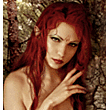


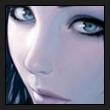






 ).
).




 Linear Mode
Linear Mode

