That would be harder to do as the minimap button is a part of carbonite whereas the minimap button bag is a part of nUI.
What you could do is tell nUI not to put carbonites button in the button bag by editing the lua file. Its a multi step process however to do but will solve your problem until either Scott adds a switch in like he did with the calendar button but will get overwritten with the next update until you change it again.
In your WTF/Account/<ACCOUNT NAME>/Saved Variables folder will be a nUI.lua file. Somewhere in that file is a section similar to the following:
Code:
["ButtonBag"] = {
["MinimapZoomIn"] = "skipped forced ignore button",
["MiniMapMailFrame"] = "skipped forced ignore button",
["MinimapBackdrop"] = "skipped forced ignore button",
["MiniMapRecordingButton"] = "does not appear to be a button",
["LibDBIcon10_Omen"] = "autodetected and moved button",
["LibDBIcon10_AtlasLoot"] = "autodetected and moved button",
["MiniMapWorldMapButton"] = "skipped forced ignore button",
["MinimapZoomOut"] = "skipped forced ignore button",
["MiniMapTracking"] = "skipped forced ignore button",
["MiniMapLFGFrame"] = "skipped forced ignore button",
["DBMMinimapButton"] = "autodetected and moved button",
["MiniMapVoiceChatFrame"] = "autodetected and moved button",
["LibDBIcon10_BugSack"] = "autodetected and moved button",
["MiniMapBattlefieldFrame"] = "skipped forced ignore button",
["GameTimeFrame"] = "moved forced include button",
},
Once you have identified the carbonite button you want to move make a note of it ..
Then open up nUI_ButtonBag.lua in the AddOns/nUI/Plugins folder and look for this portion of code:
Code:
Excludes =
{
["MiniMapMailFrame"] = true,
["MiniMapBattlefieldFrame"] = true,
["MinimapBackdrop"] = true,
["MiniMapPing"] = true,
["MiniMapCompassRing"] = true,
["MinimapZoomIn"] = true,
["MinimapZoomOut"] = true,
["MiniMapTracking"] = true,
["MiniMapWorldMapButton"] = true,
["GatherMiniNoteUpdateFrame"] = true,
["TimeManagerClockButton"] = true,
["FishingBuddyMinimapMenuButton"] = true,
["PoisonerMinimapButton"] = true,
["MiniMapLFGFrame"] = true,
["GameTimeFrame"] = false,
},
Simply add your chosen excluded button to the list and set it to true. That should then make it so that the carbonite button will be connected to the minimap rather than the button bag.


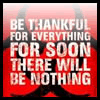
 Linear Mode
Linear Mode

