| 03-21-13, 08:38 PM | #1 | |
|
A Murloc Raider
Join Date: Mar 2013
Posts: 7
|
Can't install Tom Tom
|
|

|
| 03-21-13, 08:43 PM | #2 |
|
__________________
Retired author of too many addons. Message me if you're interested in taking over one of my addons. Donít message me about addon bugs or programming questions. |
|

|
| 03-23-13, 11:45 AM | #3 | |
|
A Murloc Raider
Join Date: Mar 2013
Posts: 7
|
Can't install tom tom
|
|

|
| 03-23-13, 11:50 AM | #4 |

|
| 03-23-13, 01:06 PM | #5 | |
|
A Murloc Raider
Join Date: Mar 2013
Posts: 7
|
Can't install tom tom
Last edited by cadred : 03-23-13 at 03:01 PM. Reason: incl more info |
|

|
| 03-23-13, 02:28 PM | #6 |

|
| 03-23-13, 03:02 PM | #7 | |
|
A Murloc Raider
Join Date: Mar 2013
Posts: 7
|
Can't install tom tom
|
|

|
| 03-23-13, 03:07 PM | #8 | |
|
A Murloc Raider
Join Date: Mar 2013
Posts: 7
|
Can't install tom tom
|
|

|
| 03-23-13, 04:45 PM | #9 | |
|
A Murloc Raider
Join Date: Mar 2013
Posts: 7
|
Finally got it..... Thanks all
|
|

|
| 03-23-13, 04:59 PM | #10 |

|
| 03-25-13, 05:26 PM | #11 | |
|
A Murloc Raider
Join Date: Mar 2013
Posts: 7
|
trouble installing tom tom
|
|

|
| 03-29-13, 09:12 PM | #12 |

|
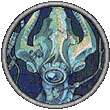





 Linear Mode
Linear Mode

