|
|
| 10-10-12, 10:41 AM | #1 | |
|
A Cyclonian
Join Date: Jul 2010
Posts: 44
|
SavedVariables question in the WTF folder.
|
|

|
| 10-10-12, 10:55 AM | #2 |

|
| 10-10-12, 11:02 AM | #3 | |
|
A Cyclonian
Join Date: Jul 2010
Posts: 44
|
||

|
| 10-10-12, 12:43 PM | #4 |

|
| 10-10-12, 02:22 PM | #5 | |
|
A Cyclonian
Join Date: Jul 2010
Posts: 44
|
||

|
| 10-10-12, 03:17 PM | #6 |
|
__________________
Retired author of too many addons. Message me if you're interested in taking over one of my addons. Donít message me about addon bugs or programming questions. |
|

|


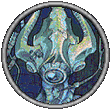

 Hybrid Mode
Hybrid Mode
