Originally Posted by Cerranos

...all action/buff/auto-bars now use BF Renaitre Beveled Light (sp?) skin with about 35% gloss (was a bit dark at 0% gloss)
|
It's cool to see screens of the Renaitre skins in UIs and I like the way the rounded edges accent your UFs, but I noticed in your pic that the hotkey is not in the correct location. BFC: Renaitre was recoded in preparation for an anticipated update to BFC which introduces a new library, handling button text position.
For BFC: Renaitre v4.0.3a to show this information correctly, please use
ButtonFacade r344 alpha.
Also, in the config shot, I think you're using Stuf, and all the buffs/debuffs (for party as well) can inherit whichever ButtonFacade skin you like -it looks like Stuf's default is being used.
Cool UI, I like the subtle gradients you're using with your textures.













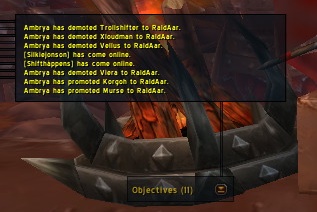





 Linear Mode
Linear Mode

