| 01-26-08, 07:47 PM | #1 |
|
UI Opinions
__________________
Karadra Level 80 Human Deathknight Silvermoon/Nerfed Guild |
|

|
| 01-26-08, 09:20 PM | #2 |
|
__________________
 I think Hong Kong Phooey was a ninja AND a pirate. That was just too much awesome. - Yhor |
|

|
| 01-26-08, 09:47 PM | #3 | |
|
A Cyclonian
Join Date: Dec 2005
Posts: 41
|
||

|
| 01-26-08, 10:16 PM | #4 |
|
__________________
Karadra Level 80 Human Deathknight Silvermoon/Nerfed Guild |
|

|
| 01-26-08, 10:38 PM | #6 |
|
__________________
My Blog - Feel free to leave comments. Last edited by naeem151287 : 01-26-08 at 10:46 PM. Reason: Added screenie for giving a better idea |
|

|
| 01-27-08, 07:54 AM | #7 |
|
__________________
Karadra Level 80 Human Deathknight Silvermoon/Nerfed Guild |
|

|
| 01-28-08, 09:21 PM | #8 |

|
| 01-28-08, 11:26 PM | #9 |
|
__________________
Karadra Level 80 Human Deathknight Silvermoon/Nerfed Guild |
|

|
| 01-29-08, 12:27 PM | #10 |

|
| 01-29-08, 12:38 PM | #11 |
|
__________________
Karadra Level 80 Human Deathknight Silvermoon/Nerfed Guild |
|

|
| 01-29-08, 01:14 PM | #12 |

|
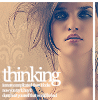








 Linear Mode
Linear Mode

