|
|
| 08-28-12, 05:34 PM | #1 | |
|
A Deviate Faerie Dragon
Join Date: Jan 2010
Posts: 11
|
Button bag issue
Last edited by Devate : 08-28-12 at 06:34 PM. |
|
| 08-28-12, 05:39 PM | #2 | |
|
A Kobold Labourer
Join Date: May 2012
Posts: 1
|
||
| 08-28-12, 06:17 PM | #3 |
|
__________________
What people don't get is that I am, ultimately, an artist at heart.
My brush has two colors, 1 and 0, and my canvas is made of silicon.  Official nUI Web Site: http://www.nUIaddon.com Official nUI Support Forum: http://forums.nUIaddon.com My day job: http://www.presidio.com/ |
|
| 08-28-12, 06:31 PM | #4 |
|
__________________
Characters: Gwynedda - 70 - Demon Warlock Galaviel - 65 - Resto Druid Gamaliel - 61 - Disc Priest Gwynytha - 60 - Survival Hunter Lienae - 60 - Resto Shaman Plus several others below level 60 Info Panel IDs : http://www.wowinterface.com/forums/s...818#post136818 |
|
| 08-28-12, 06:36 PM | #5 | |
|
A Deviate Faerie Dragon
Join Date: Jan 2010
Posts: 11
|
||
| 08-28-12, 09:22 PM | #6 | |
|
A Flamescale Wyrmkin
Join Date: May 2010
Posts: 121
|
__________________
Have fun, and remember WOW is just a game, for us to enjoy, and all the Addons we use.... remember the programmer is a human too, and MOST times, is doing this as a hobby, so give them time to have their life, so they can fix the addons, so we can have our WOW life. 
|
|
| 08-30-12, 04:46 AM | #7 | |
|
A Murloc Raider
Join Date: Apr 2009
Posts: 5
|
||
| 08-30-12, 05:34 AM | #8 |
|
__________________
Characters: Gwynedda - 70 - Demon Warlock Galaviel - 65 - Resto Druid Gamaliel - 61 - Disc Priest Gwynytha - 60 - Survival Hunter Lienae - 60 - Resto Shaman Plus several others below level 60 Info Panel IDs : http://www.wowinterface.com/forums/s...818#post136818 |
|
| 09-06-12, 10:24 AM | #9 | |
|
A Fallenroot Satyr
Join Date: Jul 2010
Posts: 29
|
sane
|
|
| 09-06-12, 04:27 PM | #10 | |
|
A Kobold Labourer
Join Date: Sep 2012
Posts: 1
|
||
| 09-08-12, 10:07 AM | #11 |
|
__________________
Characters: Gwynedda - 70 - Demon Warlock Galaviel - 65 - Resto Druid Gamaliel - 61 - Disc Priest Gwynytha - 60 - Survival Hunter Lienae - 60 - Resto Shaman Plus several others below level 60 Info Panel IDs : http://www.wowinterface.com/forums/s...818#post136818 |
|
| 08-30-12, 02:59 PM | #12 | |
|
A Flamescale Wyrmkin
Join Date: Aug 2009
Posts: 116
|
Guppet mini-map post-5.04 icon issue
|
|
| 08-30-12, 03:12 PM | #13 |
|
__________________
Characters: Gwynedda - 70 - Demon Warlock Galaviel - 65 - Resto Druid Gamaliel - 61 - Disc Priest Gwynytha - 60 - Survival Hunter Lienae - 60 - Resto Shaman Plus several others below level 60 Info Panel IDs : http://www.wowinterface.com/forums/s...818#post136818 |
|
| 08-30-12, 03:14 PM | #14 |
|
__________________
Characters: Gwynedda - 70 - Demon Warlock Galaviel - 65 - Resto Druid Gamaliel - 61 - Disc Priest Gwynytha - 60 - Survival Hunter Lienae - 60 - Resto Shaman Plus several others below level 60 Info Panel IDs : http://www.wowinterface.com/forums/s...818#post136818 Last edited by Xrystal : 08-30-12 at 03:23 PM. |
|
| 08-30-12, 05:29 PM | #15 |
|
__________________
What people don't get is that I am, ultimately, an artist at heart.
My brush has two colors, 1 and 0, and my canvas is made of silicon.  Official nUI Web Site: http://www.nUIaddon.com Official nUI Support Forum: http://forums.nUIaddon.com My day job: http://www.presidio.com/ |
|
| 08-30-12, 05:49 PM | #16 |
|
__________________
Characters: Gwynedda - 70 - Demon Warlock Galaviel - 65 - Resto Druid Gamaliel - 61 - Disc Priest Gwynytha - 60 - Survival Hunter Lienae - 60 - Resto Shaman Plus several others below level 60 Info Panel IDs : http://www.wowinterface.com/forums/s...818#post136818 |
|
| 09-04-12, 01:17 PM | #17 | |
|
A Defias Bandit
Join Date: Dec 2011
Posts: 3
|
same
|
|
| 09-04-12, 01:59 PM | #18 |
|
__________________
Characters: Gwynedda - 70 - Demon Warlock Galaviel - 65 - Resto Druid Gamaliel - 61 - Disc Priest Gwynytha - 60 - Survival Hunter Lienae - 60 - Resto Shaman Plus several others below level 60 Info Panel IDs : http://www.wowinterface.com/forums/s...818#post136818 |
|
| 09-05-12, 05:24 PM | #19 | |
|
A Flamescale Wyrmkin
Join Date: May 2010
Posts: 121
|
__________________
Have fun, and remember WOW is just a game, for us to enjoy, and all the Addons we use.... remember the programmer is a human too, and MOST times, is doing this as a hobby, so give them time to have their life, so they can fix the addons, so we can have our WOW life. 
|
|
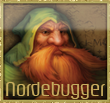


 Hybrid Mode
Hybrid Mode
