| 11-15-07, 08:53 PM | #1 | |
|
A Deviate Faerie Dragon
Join Date: Aug 2006
Posts: 19
|
Black bar on screenshots - Alt Z
|
|

|
| 11-18-07, 06:06 PM | #2 | |
|
A Deviate Faerie Dragon
Join Date: Aug 2006
Posts: 19
|
||

|
| 11-18-07, 06:22 PM | #3 |
|
Viewport resized
|
|

|
| 11-18-07, 07:49 PM | #4 | |
|
A Deviate Faerie Dragon
Join Date: Aug 2006
Posts: 19
|
||

|
| 11-18-07, 09:40 PM | #5 |

|
| 11-18-07, 10:02 PM | #6 | |
|
A Theradrim Guardian
Join Date: Apr 2006
Posts: 66
|
__________________

|
|

|
| 11-18-07, 10:05 PM | #7 |

|
| 11-18-07, 10:57 PM | #8 | |
|
A Deviate Faerie Dragon
Join Date: Aug 2006
Posts: 19
|
||

|
| 11-19-07, 06:14 AM | #10 |
|
Last edited by bsides : 11-19-07 at 06:19 AM. |
|

|
| 11-19-07, 09:13 AM | #11 |

|
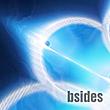

 Linear Mode
Linear Mode

